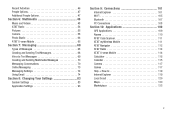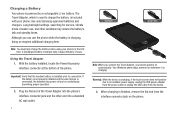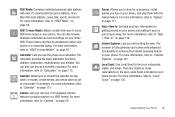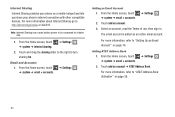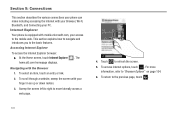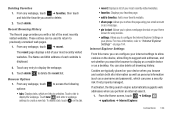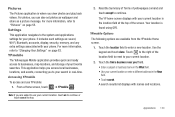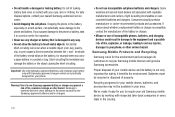Samsung SGH-I677 Support Question
Find answers below for this question about Samsung SGH-I677.Need a Samsung SGH-I677 manual? We have 2 online manuals for this item!
Question posted by Blaisje on January 5th, 2014
Why Does The Bluetooth On A Samsung Sgh-i677 Not Connect To Other Phones?
The person who posted this question about this Samsung product did not include a detailed explanation. Please use the "Request More Information" button to the right if more details would help you to answer this question.
Current Answers
Related Samsung SGH-I677 Manual Pages
Samsung Knowledge Base Results
We have determined that the information below may contain an answer to this question. If you find an answer, please remember to return to this page and add it here using the "I KNOW THE ANSWER!" button above. It's that easy to earn points!-
General Support
...Bluetooth On Change the handset's Bluetooth visibility to On Connect the Bluetooth adaptor to the PC's USB port Search for Bluetooth Select the device to copy or transfer media files. SGH-I617 Media Transfer Methods Via a memory card Bluetooth, from another phone...Downloaded through Shop Tones, a service offered through the Windows Mobile Device Center. Hint: Hold down the ... -
General Support
...mobile phone and PC. Networking Wizard (Manage Internet connections) Allows you to use of your phone on your PC. The multimedia messages produced using MMS Composer can continue to view, edit and Media the personal information in the PC's personal information management program. NEW Samsung PC Studio (For SGH... as USB, IrDA, and Bluetooth for the Eternity to play ... -
General Support
... PC Connect the Bluetooth adaptor to the PC's USB port Search for new Bluetooth devices Highlight the phone name, using the navigation keys Exchange the PIN Codes on changing the USB mode setting, click here Top To transfer MP3 files, from a PC, using Windows Explorer" on the SGH-T729 (Blast) or Please contact T-Mobile for...
Similar Questions
How To Unlock Screen Passcode Amsung Focus Sgh-i677 Windows Phone From At&t
(Posted by acmaxi 10 years ago)
How To Get Out Of A Frozen Screen On A Samsung Sgh-i677 Windows Phone
(Posted by grigr 10 years ago)
Directions For A Master Reset On The Att Windows Samsung Sgh-i677 Locked Phone
(Posted by Anonymous-87895 11 years ago)
How Do I Pair My Samsung Fascinate Phone With My Bluetooth Sgh-t469?
(Posted by TheresaSells 11 years ago)
How Do I Connect My Bluetooth Headset To My Phone Via Voice Command?
(Posted by sportyadrien 12 years ago)