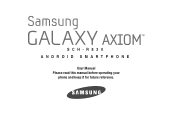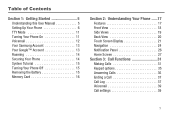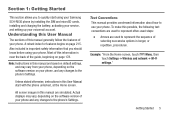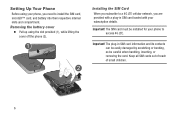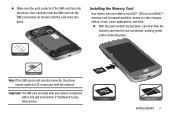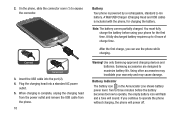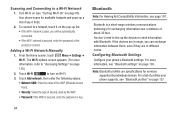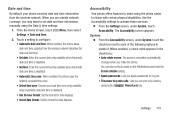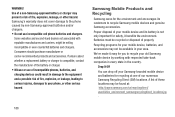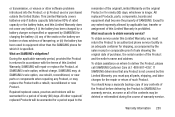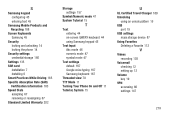Samsung SCH-R830 Support and Manuals
Get Help and Manuals for this Samsung item

View All Support Options Below
Free Samsung SCH-R830 manuals!
Problems with Samsung SCH-R830?
Ask a Question
Free Samsung SCH-R830 manuals!
Problems with Samsung SCH-R830?
Ask a Question
Most Recent Samsung SCH-R830 Questions
How Do I Factory Reset The Phone When I Forgot My Home Screen Password
i have forgotten my password for my home screen and I just want to reset the whole phone to factory ...
i have forgotten my password for my home screen and I just want to reset the whole phone to factory ...
(Posted by dustinfickes01 8 years ago)
How Do You Change Devive Storage To Sd Storage?
All storage is being stored on the device but I to change it to store items on the sd card. But how?...
All storage is being stored on the device but I to change it to store items on the sd card. But how?...
(Posted by michellepmpetre 9 years ago)
How 2 Crack The Touch Screen Security Code To A Samsung Sch-r830c
I recently bought from a friend a Samsung SCH-R830C phone but he doesnt remember da security code to...
I recently bought from a friend a Samsung SCH-R830C phone but he doesnt remember da security code to...
(Posted by plyrfa 9 years ago)
Why Does My Phone Say No Sim Card ?
I turned my phone off and when I turned it back on it says no sim card.
I turned my phone off and when I turned it back on it says no sim card.
(Posted by hsprag08 10 years ago)
My Phone Is Locked And I Forgot My Password What Do I Do To Unlock It?
(Posted by Anonymous-129670 10 years ago)
Samsung SCH-R830 Videos
Popular Samsung SCH-R830 Manual Pages
Samsung SCH-R830 Reviews
We have not received any reviews for Samsung yet.