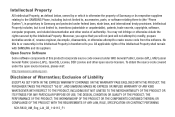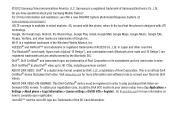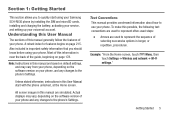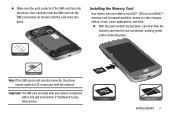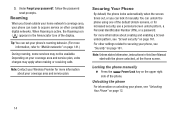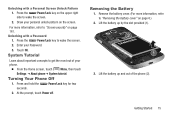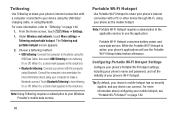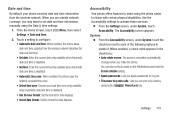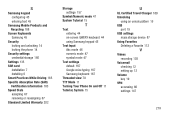Samsung SCH-R830 Support Question
Find answers below for this question about Samsung SCH-R830.Need a Samsung SCH-R830 manual? We have 1 online manual for this item!
Question posted by Anonymous-129670 on January 27th, 2014
My Phone Is Locked And I Forgot My Password What Do I Do To Unlock It?
The person who posted this question about this Samsung product did not include a detailed explanation. Please use the "Request More Information" button to the right if more details would help you to answer this question.
Current Answers
Related Samsung SCH-R830 Manual Pages
Samsung Knowledge Base Results
We have determined that the information below may contain an answer to this question. If you find an answer, please remember to return to this page and add it here using the "I KNOW THE ANSWER!" button above. It's that easy to earn points!-
General Support
... prompted, confirm the SIM Card Lock password, using the keypad To enable or disable the auto keypad lock follow the steps below : In Phone Lock mode, you can answer calls, but the phone must be unlocked to place outgoing calls (except... -
General Support
..., tap on and stays locked until you forget the Password Tap on OK, located in the top right corner, to check it is unused for "Prompt if device is powered on device unlocked to unlock the handset. The SGH-I907 (Epix) handset also features two other lock features, (Phone Lock and SIM Lock), described below : From... -
General Support
... - Service Provider Contact Information To enable or disable the Phone Lock setting follow the steps below : In Phone Lock mode, you must be unlocked to place outgoing calls (except to keep the Application Lock settings Enter the Application Lock password, using the keypad If prompted, confirm the Application Lock password, using the keypad ...
Similar Questions
My Phone Is Locked Forgot Password
i forgot the four digit security code so I can't get it onto my phone could you tell me how to get p...
i forgot the four digit security code so I can't get it onto my phone could you tell me how to get p...
(Posted by frankslaura0386 7 years ago)
How Do I Factory Reset The Phone When I Forgot My Home Screen Password
i have forgotten my password for my home screen and I just want to reset the whole phone to factory ...
i have forgotten my password for my home screen and I just want to reset the whole phone to factory ...
(Posted by dustinfickes01 8 years ago)
How 2 Crack The Touch Screen Security Code To A Samsung Sch-r830c
I recently bought from a friend a Samsung SCH-R830C phone but he doesnt remember da security code to...
I recently bought from a friend a Samsung SCH-R830C phone but he doesnt remember da security code to...
(Posted by plyrfa 9 years ago)
Why Does My Phone Say No Sim Card ?
I turned my phone off and when I turned it back on it says no sim card.
I turned my phone off and when I turned it back on it says no sim card.
(Posted by hsprag08 10 years ago)