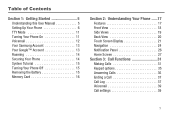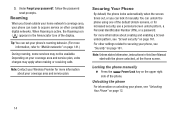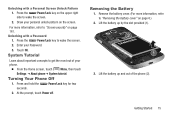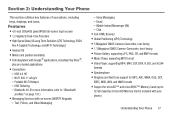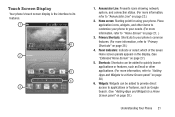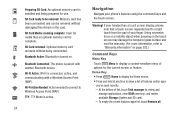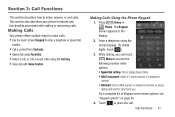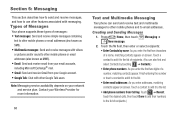Samsung SCH-R830 Support Question
Find answers below for this question about Samsung SCH-R830.Need a Samsung SCH-R830 manual? We have 1 online manual for this item!
Question posted by plyrfa on August 10th, 2014
How 2 Crack The Touch Screen Security Code To A Samsung Sch-r830c
I recently bought from a friend a Samsung SCH-R830C phone but he doesnt remember da security code to unlock the phone how can I bypass or crack the code .
Current Answers
Answer #1: Posted by TheWiz on August 11th, 2014 6:56 AM
You will need to hard reset the phone to remove the password. Follow the instructions in this video to do that.
Related Samsung SCH-R830 Manual Pages
Samsung Knowledge Base Results
We have determined that the information below may contain an answer to this question. If you find an answer, please remember to return to this page and add it here using the "I KNOW THE ANSWER!" button above. It's that easy to earn points!-
General Support
How Do I Change The Wallpaper (Screen Saver) On My Trumpet Mobile Phone? details on how to change the wallpaper or screen saver on your Trumpet Mobile handset. How Do I Change The Wallpaper (Screen Saver) On My Trumpet Mobile Phone? -
General Support
... code is "0000") Using My Bluetooth Places, select File Transfer to view the phone's contents Copy the desired Photo file Paste the file in place Close the memory card socket cover From the home screen, touch Menu Touch Multimedia Touch My Images Touch the desired image to view it Touch More then touch either Contacts, Group or Recent Calls Touch... -
General Support
... I Create Or Delete Calendar Events On My SGH-A867 (Eternity) Phone? Can The Display Contrast Or Brightness On My SGH-A867 (Eternity) Phone Be Adjusted? Camcorder Camera Camcorder Display Sounds & Can I Lock The Touch Screen On My SGH-A867 (Eternity) Phone? How Do I Turn Off The Auto Lock Feature On My SGH-A867 (Eternity...
Similar Questions
How Do I Factory Reset The Phone When I Forgot My Home Screen Password
i have forgotten my password for my home screen and I just want to reset the whole phone to factory ...
i have forgotten my password for my home screen and I just want to reset the whole phone to factory ...
(Posted by dustinfickes01 8 years ago)
How To Remove The Touch Screen In A Sch R920 Guide
(Posted by bilskh135 10 years ago)
Touch Screen Problem Samsung Impression
mY sAMSUNG iMPRESSION HAS A TOUCH SCREEN PROBLEM
mY sAMSUNG iMPRESSION HAS A TOUCH SCREEN PROBLEM
(Posted by hiten 12 years ago)