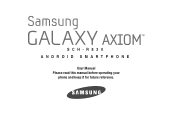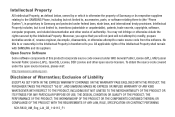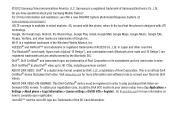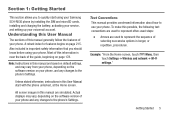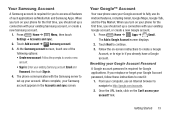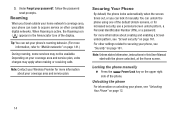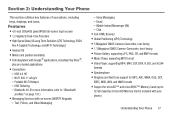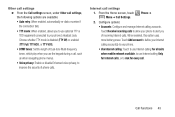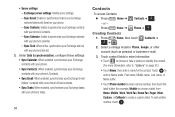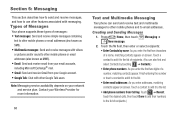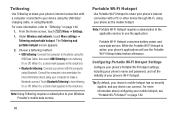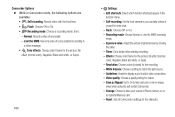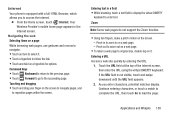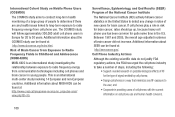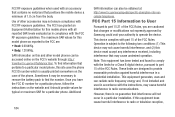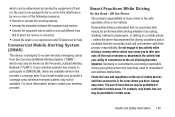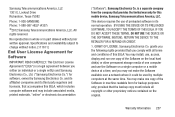Samsung SCH-R830 Support Question
Find answers below for this question about Samsung SCH-R830.Need a Samsung SCH-R830 manual? We have 1 online manual for this item!
Question posted by swaggerswag1989 on October 20th, 2013
How Do You Hard Reset
The person who posted this question about this Samsung product did not include a detailed explanation. Please use the "Request More Information" button to the right if more details would help you to answer this question.
Current Answers
Answer #1: Posted by TechSupport101 on October 20th, 2013 7:48 PM
Hi, please follow this steps:
1. Turn the power off. Pull the battery out if the phone is frozen and will not turn off.
2. Press and hold down theVolume Down, Volume UpandPowerbuttons simultaneously.
3. When the Samsung Vibrant logo appears on the screen, release the buttons.
4. Press theVolume Downbutton to selectDelete all data.
5. PressPower.
The phone will hard reset.
Thank you!
1. Turn the power off. Pull the battery out if the phone is frozen and will not turn off.
2. Press and hold down theVolume Down, Volume UpandPowerbuttons simultaneously.
3. When the Samsung Vibrant logo appears on the screen, release the buttons.
4. Press theVolume Downbutton to selectDelete all data.
5. PressPower.
The phone will hard reset.
Thank you!
Related Samsung SCH-R830 Manual Pages
Samsung Knowledge Base Results
We have determined that the information below may contain an answer to this question. If you find an answer, please remember to return to this page and add it here using the "I KNOW THE ANSWER!" button above. It's that easy to earn points!-
General Support
... for Mobile Devices How Do I Enable Wireless Security Settings For A Wi-Fi Connection On My I760? FAQ Listing By Category Specifications Using The Phone Display Sounds...SCH-I760? Can I Format The Storage Card On My SCH-I760? How Do I Assign MP3's As Ringtones On My SCH-I760? How Do I Change The Text Size On My SCH-I760? How Do I Perform A Hard Reset On My SCH-I760? With My SCH... -
General Support
...reset your phone's settings and clear all information and settings from the i760, to perform a hard reset, please perform the following steps. It is important to default, like it on the device. This will restore the SCH...;all data stored on a removable microSD™ memory card. To hard reset the SCH-i760 handset follow the steps below: Slide open the Qwerty keyboard then ... -
General Support
... installation is also a cure all cables disconnected before installing! Can I Connect And Transfer Data Between My I500 And A Mac? Press the button on your phone hard reset the phone, and go into the User File and Rename your hardware and software meet for the software to Hot Sync once more information on the...
Similar Questions
How Do I Factory Reset The Phone When I Forgot My Home Screen Password
i have forgotten my password for my home screen and I just want to reset the whole phone to factory ...
i have forgotten my password for my home screen and I just want to reset the whole phone to factory ...
(Posted by dustinfickes01 8 years ago)
How 2 Crack The Touch Screen Security Code To A Samsung Sch-r830c
I recently bought from a friend a Samsung SCH-R830C phone but he doesnt remember da security code to...
I recently bought from a friend a Samsung SCH-R830C phone but he doesnt remember da security code to...
(Posted by plyrfa 9 years ago)
How To Hard Reset My Samsung Sch R420h
How do i hard reset my samsung sch r420
How do i hard reset my samsung sch r420
(Posted by danielleramona 9 years ago)
Why Does My Phone Say No Sim Card ?
I turned my phone off and when I turned it back on it says no sim card.
I turned my phone off and when I turned it back on it says no sim card.
(Posted by hsprag08 10 years ago)