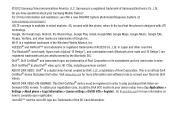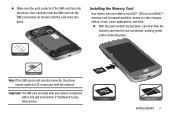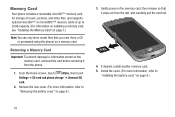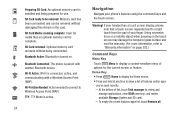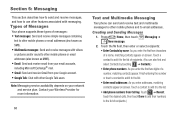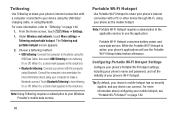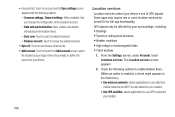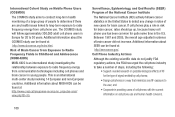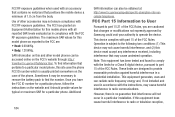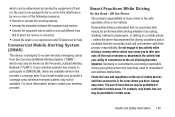Samsung SCH-R830 Support Question
Find answers below for this question about Samsung SCH-R830.Need a Samsung SCH-R830 manual? We have 1 online manual for this item!
Question posted by michellepmpetre on August 19th, 2014
How Do You Change Devive Storage To Sd Storage?
All storage is being stored on the device but I to change it to store items on the sd card. But how? Tried the us cellar manual but dont understand it.
Current Answers
Answer #1: Posted by TommyKervz on August 21st, 2014 11:52 PM
Download app mgr pro. See how it works below
http://allmsoft.com/android/a_system/155470-appmgr_pro_app_2_sd.html
http://allmsoft.com/android/a_system/155470-appmgr_pro_app_2_sd.html
Related Samsung SCH-R830 Manual Pages
Samsung Knowledge Base Results
We have determined that the information below may contain an answer to this question. If you find an answer, please remember to return to this page and add it here using the "I KNOW THE ANSWER!" button above. It's that easy to earn points!-
General Support
... My SCH-I760 Phone? Do I Find The Device Information Including The MAC Address On My SCH-I760? How Do I Create or Delete A Voice Note On My SCH-I760? How Do I Create And Delete Alarms On My SCH-I760? How Do I Obtain Windows Mobile 6.1 For My SCH-I760? Daylight Savings Time Patch for the SCH-I760 handset. How Do I Change Which Items... -
General Support
...ActiveSync, at the top left Tap on Storage Card Navigate to the MP3 file location Tap ...SD card to drag and drop or copy/paste the desired MP3 files Memory Card To transfer a MP3 file, via a memory card...devices to pair the phones (the default code is based on the fact that a previous partnership between your SCH-I760 has been made with the PC Exchange PIN code(s) on a method listed below : Change... -
General Support
... The I730? Do I Configure My I730 & What Applications And Devices Are Compatible With Microsoft's ActiveSync 4.5? I Format The Storage Card On My Verizon Wireless SCH-I730 Phone? PC To Successfully ActiveSync Using Bluetooth? Can I Customize My Standby Screen By Removing Unused Items On The I730? Can I Change The Screen Contrast Or Brightness Of The Display On My...
Similar Questions
How Do I Factory Reset The Phone When I Forgot My Home Screen Password
i have forgotten my password for my home screen and I just want to reset the whole phone to factory ...
i have forgotten my password for my home screen and I just want to reset the whole phone to factory ...
(Posted by dustinfickes01 8 years ago)
Galexy Sch-s738c Phone Set Default Save 2 Sd Card Downloads Files
have samsung galexey sch-s738c have been unable to get or set default setting or any files to SD car...
have samsung galexey sch-s738c have been unable to get or set default setting or any files to SD car...
(Posted by pcmucha77 9 years ago)
How 2 Crack The Touch Screen Security Code To A Samsung Sch-r830c
I recently bought from a friend a Samsung SCH-R830C phone but he doesnt remember da security code to...
I recently bought from a friend a Samsung SCH-R830C phone but he doesnt remember da security code to...
(Posted by plyrfa 9 years ago)
Why Does My Phone Say No Sim Card ?
I turned my phone off and when I turned it back on it says no sim card.
I turned my phone off and when I turned it back on it says no sim card.
(Posted by hsprag08 10 years ago)
Sd Card Change
want to put in a larger capacity sd card; but don't want to loose whats on current card
want to put in a larger capacity sd card; but don't want to loose whats on current card
(Posted by panlady 10 years ago)