Samsung PL64E8000GF Support and Manuals
Get Help and Manuals for this Samsung item
This item is in your list!

View All Support Options Below
Free Samsung PL64E8000GF manuals!
Problems with Samsung PL64E8000GF?
Ask a Question
Free Samsung PL64E8000GF manuals!
Problems with Samsung PL64E8000GF?
Ask a Question
Samsung PL64E8000GF Videos
Popular Samsung PL64E8000GF Manual Pages
User Manual Ver.1.0 (English) - Page 2


...; Changing the Picture Size
54
• Picture In Picture (PIP)
189
• Changing the Picture Options
63 • Using the TV
• Using the TV with Your PC
82
with a Keyboard and a Mouse
194
• Changing the Preset Sound Mode
86 • Other Features
201
• Adjusting Sound Settings
88 • Support Menu
223
User Manual Ver.1.0 (English) - Page 53
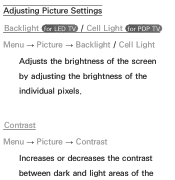
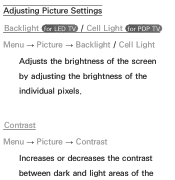
Contrast Menu → Picture → Contrast
Increases or decreases the contrast between dark and light areas of the individual pixels. Adjusting Picture Settings Backlight for LED TV / Cell Light for PDP TV Menu → Picture → Backlight / Cell Light
Adjusts the brightness of the screen by adjusting the brightness of the
User Manual Ver.1.0 (English) - Page 113
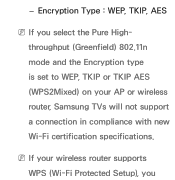
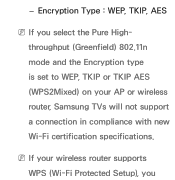
Encryption Type : WEP, TKIP, AES
NNIf you NNIf your wireless router supports WPS (Wi-Fi Protected Setup), you select the Pure Highthroughput (Greenfield) 802.11n mode and the Encryption type is set to WEP, TKIP or TKIP AES (WPS2Mixed) on your AP or wireless router, Samsung TVs will not support a connection in compliance with new Wi-Fi certification specifications. --
User Manual Ver.1.0 (English) - Page 119
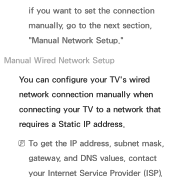
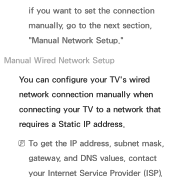
Manual Wired Network Setup
You can configure your TV's wired network connection manually when connecting your Internet Service Provider (ISP). NNTo get the IP address, subnet mask, gateway, and DNS values, contact your TV to the next section, "Manual Network Setup."
if you want to set the connection manually, go to a network that requires a Static IP address.
User Manual Ver.1.0 (English) - Page 125
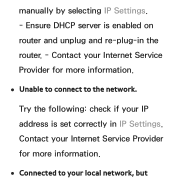
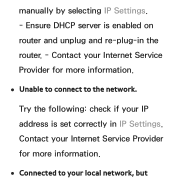
... to connect to your local network, but Try the following: check if your Internet Service Provider for more information.
●● Connected to the network. manually by selecting IP Settings. - Contact your IP address is enabled on router and unplug and re-plug-in IP Settings. Ensure DHCP server is set correctly in the router. -
User Manual Ver.1.0 (English) - Page 149
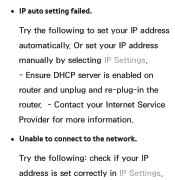
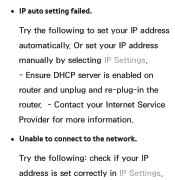
●● IP auto setting failed. Contact your Internet Service Provider for more information.
●● Unable to connect to set your IP address manually by selecting IP Settings. - Try the following to the network. Or set correctly in the router. - Ensure DHCP server is set your IP address automatically. Try the following : check if your IP address...
User Manual Ver.1.0 (English) - Page 234
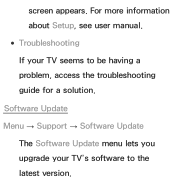
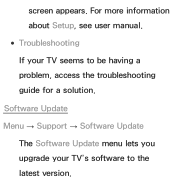
Software Update Menu → Support → Software Update
The Software Update menu lets you upgrade your TV seems to the latest version. screen appears. For more information about Setup, see user manual. ●● Troubleshooting If your TV's software to be having a problem, access the troubleshooting guide for a solution.
User Manual Ver.1.0 (English) - Page 248


Smart Hub Menu → Support → Smart Hub Smart Hub lets you connect to use the Smart Hub, see "Smart Hub" in the e-Manual. Management can control user settings and troubleshoot a problem. For more information on how to the Internet and enjoy variety of Internet and multimedia contents.
User Manual Ver.1.0 (English) - Page 293
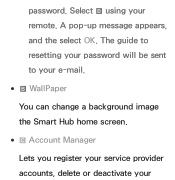
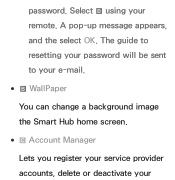
Select b using your The guide to resetting your password will be sent to your e-mail.
●● b WallPaper You can change a background image the Smart Hub home screen.
●● { Account Manager Lets you register your service provider accounts, delete or deactivate your remote. A pop-up message appears, and the select OK. password.
User Manual Ver.1.0 (English) - Page 384
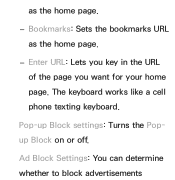
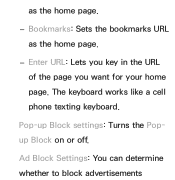
The keyboard works like a cell phone texting keyboard.
Enter URL: Lets you key in the URL of the page you want for your home page. Bookmarks: Sets the bookmarks URL as the home page.
--
Pop-up Block settings: Turns the Popup Block on or off. Ad Block Settings: You can determine whether to block advertisements as the home page.
--
User Manual Ver.1.0 (English) - Page 390
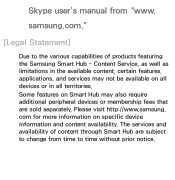
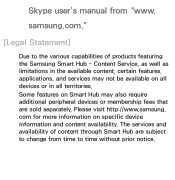
Some features on specific device information and content availability. The services and availability of products featuring the Samsung Smart Hub - com for more information on Smart Hub may not be available on all devices or in the available content, certain features, applications, and services may also require additional peripheral devices or membership fees that are subject to...
User Manual Ver.1.0 (English) - Page 402


If Trigger Words is set to On.
-- Full displays all the words using the Trigger Words if Voice Control function is set to Hi TV, say Smart TV Power On.
●● Voice Command Bar Size Set the Voice Command Bar Size mode to Minimum or Full. Minimum displays the least number of words and phrases you can use. If Trigger Words is set to Smart TV, say Hi TV Power On.
--
User Manual Ver.1.0 (English) - Page 434
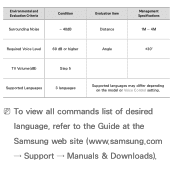
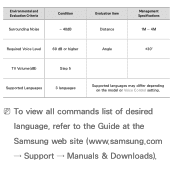
...samsung.com → Support → Manuals & Downloads).
Environmental and Evaluation Criteria
Surrounding Noise
Condition ~ 40dB
Evaluation Item Distance
Management Specifications
1M ― 4M
Required Voice Level
60 dB or higher
Angle
±30˚
TV Volume(dB)
Step 5
Supported Languages
3 languages
Supported languages may differ depending on the model or Voice Control setting...
User Manual Ver.1.0 (English) - Page 553
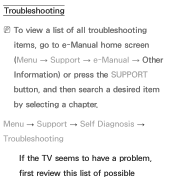
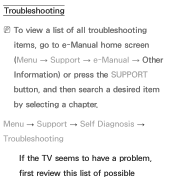
Menu → Support → Self Diagnosis → Troubleshooting
If the TV seems to e-Manual home screen (Menu → Support → e-Manual → Other Information) or press the SUPPORT button, and then search a desired item by selecting a chapter. Other Information
Troubleshooting
NNTo view a list of all troubleshooting items, go to have a problem, first review this list of possible
User Manual Ver.1.0 (English) - Page 554
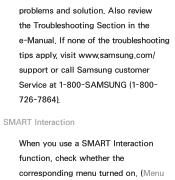
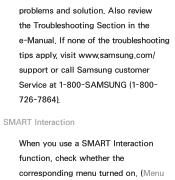
If none of the troubleshooting tips apply, visit www.samsung.com/ support or call Samsung customer Service at 1-800-SAMSUNG (1-800726-7864). SMART Interaction
When you use a SMART Interaction function, check whether the corresponding menu turned on. (Menu
Also review the Troubleshooting Section in the e-Manual. problems and solution.
Samsung PL64E8000GF Reviews
Do you have an experience with the Samsung PL64E8000GF that you would like to share?
Earn 750 points for your review!
We have not received any reviews for Samsung yet.
Earn 750 points for your review!

