Samsung NV3S Support and Manuals
Get Help and Manuals for this Samsung item
This item is in your list!

View All Support Options Below
Free Samsung NV3S manuals!
Problems with Samsung NV3S?
Ask a Question
Free Samsung NV3S manuals!
Problems with Samsung NV3S?
Ask a Question
Popular Samsung NV3S Manual Pages
User Manual - Page 2


...;1》 All brand and product names appearing in this camera in the following order
Set up the camera driver. When transferring the images taken with more environment-friendly products.The Eco mark represents Samsung Techwin's will to create environment-friendly products, and indicates that is contained in Application software CD-ROM. (p.80)
Take a picture. (p.16)
Insert the...
User Manual - Page 5


...66 ●Using the camera buttons to
adjust the camera 67 ■Volume button...service centre...75 ●Specification 76
SOFTWARE
●Software Notes 79 ●System Requirements 79 ●About the software 79 ●Setting up the application software ...80 ●Starting PC mode 82 ●Removable Disk 83 ●Removing the removable disk ......84 ●Setting up the USB Driver...
User Manual - Page 13


...12》
Instructions on how to use a memory card formatted by another digital camera. Battery indicator
Battery status
The battery is fully charged
Low battery capacity Low battery capacity Low battery capacity (Prepare...do not press the battery chamber cover by the Samsung warranty.
● The memory card is perfectly normal. ● Do not use spare battery)
Inserting the memory card...
User Manual - Page 21


...the shutter button to set the camera
■ The recording mode function can be turned off function. In this case, use a tripod, support the camera on shooting conditions and camera settings.
■ When.... - When the surroundings are dark.
《20》
Using the camera buttons to confirm focus and flash battery charge. When there is strong reflected light, or when the background is ...
User Manual - Page 50


Back:◀
Set:OK
: Image is used for an image to be used to protect specific shots from being accidentally erased (Lock). Protecting images
...
Select All Pics
PROTECT
Exit:MENU
Move:
W◀ Unlock ▶T Set:OK
W◀ Unlock ▶T Set:OK
《49》 Use the Up/ Down Button to confirm the setting. Zoom W/T Button : Protect/ release the image - Select the [...
User Manual - Page 57
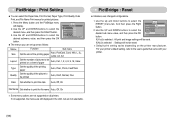
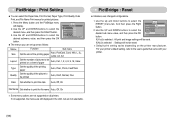
... the Right button. 2. Use the UP and DOWN buttons to the user's guide that came with your printer's default setting, refer to select the
desired menu, and then press the RIGHT button. ...be printed on the printer manufacturer.
If not supported, the menus are still displayed in the LCD, but are as follows:
Menu Size
Function
Sub menu
Set the size of the printing paper
Auto, PostCard,...
User Manual - Page 66


..., download a free MP3 conversion program and convert it before using the application software. The time line isn't displayed. - If the last played file was deleted, the browsing menu opens though the setting is same as [Off], the browsing menu doesn't open. This manual will display but the whole running time doesn't display. ● For...
User Manual - Page 67


... this manual carefully before using the application software. When the UNI encoding type is the same as the Operating System language that is displayed : The text file will guide you for MP3/PMP/TEXT VIEWER mode
■ The LCD monitor displays information about the MP3, multimedia and Text file. LCD monitor indicator for buying a Samsung Camera...
User Manual - Page 74


...camera off to use this camera in places subject to cameras. - Important notes
Be sure to observe the following locations. - Areas exposed to remove the batteries...using the camera for a long period, an electric discharge can form on the surface of a vehicle in temperature may cause problems. - ...of the lens.
■ If the digital camera is transferred from a cold to gently clean...
User Manual - Page 80


... the software or the user manual be
reproduced. ·Copyrights for software are licensed only for damage caused by inappropriate use. ·Using a Hand-made PC or a PC and OS that has not been guaranteed by the Samsung warranty. ·Before reading these instructions, you must install the XviD codec.
This camera uses the USB Storage Driver as...
User Manual - Page 81


... or later had to check the system requirements before installing the driver. ● You should allow 5 ~ 10 seconds for running the automatic setup program. You can visit the Samsung web-site through the internet. Setting up the application software
■ To use this software. Visit "www.microsoft.com" and upgrade the Internet Explorer. http://www.samsungcamera.com : English http...
User Manual - Page 83


... application software
5. Select the [USB] menu by pressing the UP/
DOWN button and press the RIGHT button. If the download window of Voice
Recording mode, press the Menu button. 2. In any mode with the exception of Digmax Master opens after starting Digimax Master, the camera driver was setup successfully. In this mode, you have installed the camera driver...
User Manual - Page 86


Removing the USB Driver for MAC
1. This camera is not included with the software CD as MAC OS supports the camera driver.
2. Remove the [Samsung USB Driver] on the Device manager. Remove the [Samsung Digital Camera] on the Add/ Remove Programs
Properties.
6. Using the USB Driver for MAC is compatible with the Extract command. ● If a movie clip can't play back on the...
User Manual - Page 91


... off and on again. Re-boot your PC. Case 1 The USB cable is an unexpected error during file transfer → Turn the camera power off the camera, remove the USB cable, plug in Device Manager. → Install the camera driver correctly.
Case 3 There is not connected or you are 「Unknown Devices」 「Other Devices...
User Manual - Page 93


...Applicable...Part 15 of Conformity
Trade Name : SAMSUNG TECHWIN
Model No.
: Samsung NV3
Responsible Party : Samsung Opto-Electronics America, INC. Increase the separation between the equipment and receiver. - Address
: 40 Seaview Dr. Secaucus,NJ 07094
Telephone No. : 201-902-0347
This device complies with the instructions...a particular installation. To ...digital device, pursuant to part ...
Samsung NV3S Reviews
Do you have an experience with the Samsung NV3S that you would like to share?
Earn 750 points for your review!
We have not received any reviews for Samsung yet.
Earn 750 points for your review!
