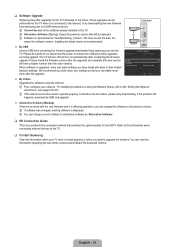Samsung LN46B750 - 46" LCD TV Support and Manuals
Get Help and Manuals for this Samsung item

View All Support Options Below
Free Samsung LN46B750 manuals!
Problems with Samsung LN46B750?
Ask a Question
Free Samsung LN46B750 manuals!
Problems with Samsung LN46B750?
Ask a Question
Most Recent Samsung LN46B750 Questions
Samsung Ln46b750 Repair Manual Free
After a power failure my TV no longer turns on using the remote or touching the screen bezel. The re...
After a power failure my TV no longer turns on using the remote or touching the screen bezel. The re...
(Posted by ckaltholz 10 years ago)
I Want To Use A Wireless Headset But Already Have An External Speaker Attached.
(Posted by jqjr 11 years ago)
Samsung LN46B750 Videos
Popular Samsung LN46B750 Manual Pages
Samsung LN46B750 Reviews
We have not received any reviews for Samsung yet.