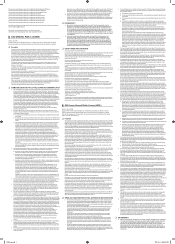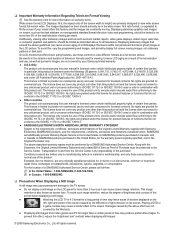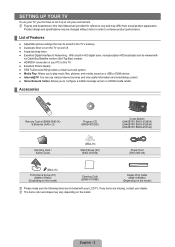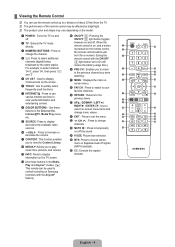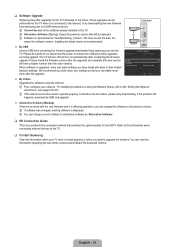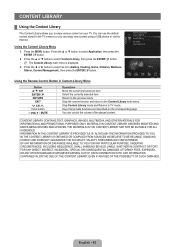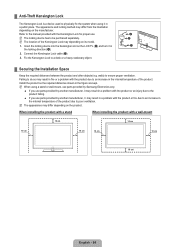Samsung LN46B750 Support Question
Find answers below for this question about Samsung LN46B750 - 46" LCD TV.Need a Samsung LN46B750 manual? We have 5 online manuals for this item!
Question posted by ckaltholz on August 30th, 2013
Samsung Ln46b750 Repair Manual Free
Current Answers
Answer #1: Posted by BusterDoogen on August 30th, 2013 11:16 AM
Please respond to my effort to provide you with the best possible solution by using the "Acceptable Solution" and/or the "Helpful" buttons when the answer has proven to be helpful. Please feel free to submit further info for your question, if a solution was not provided. I appreciate the opportunity to serve you!
Related Samsung LN46B750 Manual Pages
Samsung Knowledge Base Results
We have determined that the information below may contain an answer to this question. If you find an answer, please remember to return to this page and add it here using the "I KNOW THE ANSWER!" button above. It's that easy to earn points!-
General Support
... example, you can. The advice above also holds true if you are using your LCD TV as a computer monitor, the same general rule holds true: Avoid keeping a static picture or a picture with static elements (black bars, black borders, logos, etc.) on the screen, it is displaying static elements will also decrease the chance of the... -
General Support
Your Samsung LCD TV can be used as a computer monitor for all resolutions are accepted by your TV check in your Mac supports standard PC video resolutions and the optimum refresh rate of your user manual you may need a Mini-DVI to VGA or Mini-DVI to DVI adapter to connect the computer to... -
General Support
... cables to Component 1 for your TV has that side input. Some TVs have connected the cables to come in properly. The Component 2 input cannot accept a composite signal. You can use that input instead of the TV. If you have a 2008 or 2009 Samsung LCD TV, and you have connected composite AV cables (red, white, and yellow) and you...
Similar Questions
Need to replace the IR sensor board.
I have a samsung LN46A580P6FXZA tv. When i turn the tv on, within a few minutes it starts scanning a...