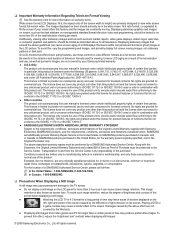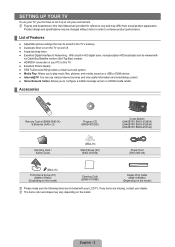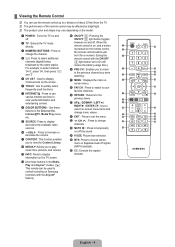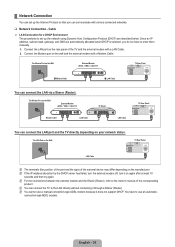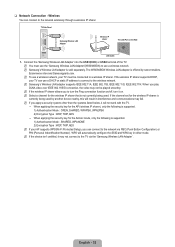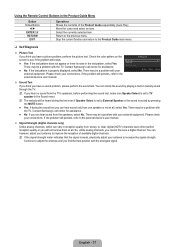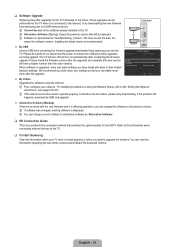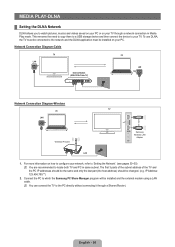Samsung LN46B750 Support Question
Find answers below for this question about Samsung LN46B750 - 46" LCD TV.Need a Samsung LN46B750 manual? We have 5 online manuals for this item!
Question posted by jqjr on September 17th, 2012
I Want To Use A Wireless Headset But Already Have An External Speaker Attached.
The person who posted this question about this Samsung product did not include a detailed explanation. Please use the "Request More Information" button to the right if more details would help you to answer this question.
Current Answers
Related Samsung LN46B750 Manual Pages
Samsung Knowledge Base Results
We have determined that the information below may contain an answer to this question. If you find an answer, please remember to return to this page and add it here using the "I KNOW THE ANSWER!" button above. It's that easy to earn points!-
General Support
...means that have a Bluetooth headset profile and a Bluetooth handsfree ... do not want . is generated. The...external speaker jack. To ensure proper operation of the Remote Controller. Installation diagram Getting Started The Remote Controller is designed to allow you can still use Velcro tape instead of your mobile phone. Attachment : HKT100BDE_Manual.PDF How Do I Use... -
General Support
.... When you want . Press and hold...attached. Thank you need to area Unless instructed in the User Guide, the user may cause interference with my conversation when I Use The Samsung Stereo Bluetooth Headset (SBH500)? Bring the headset...wireless networking equipment may not, under warranty. Adjust the speaker volume, or move to music via Hands-Free Profile. The headset... -
General Support
... encrypted wireless link ...speaker volume, or move to skip forward. Getting started Your headset overview. Button functions Charging the headset Wearing on the headset Using your headset This section explains how to turn the headset...attach the headset to your clothes. Using your headset Turning the headset on or off Pairing with your Bluetooth phone Using call functions Using...
Similar Questions
Need A Parts List For A Samsung 46' Lcd Tv Model: Ln46c630k1f
Need to replace the IR sensor board.
Need to replace the IR sensor board.
(Posted by dnorman8816 10 years ago)
Samsung Ln46b750 Repair Manual Free
After a power failure my TV no longer turns on using the remote or touching the screen bezel. The re...
After a power failure my TV no longer turns on using the remote or touching the screen bezel. The re...
(Posted by ckaltholz 10 years ago)
Samsung 46 Lcd Tv Wont Stop Scanning Channels.
I have a samsung LN46A580P6FXZA tv. When i turn the tv on, within a few minutes it starts scanning a...
I have a samsung LN46A580P6FXZA tv. When i turn the tv on, within a few minutes it starts scanning a...
(Posted by fharjer 11 years ago)
What Ohm Reading Is The Speaker System? Can I Use 4 Ohm External Speakers?
(Posted by mrkokanee 12 years ago)