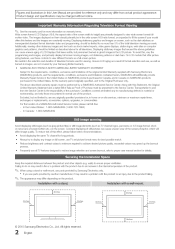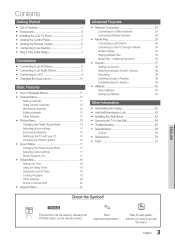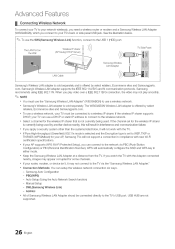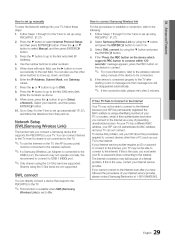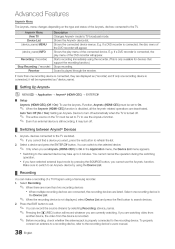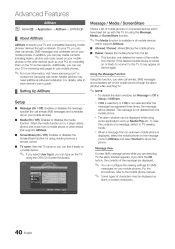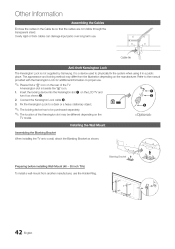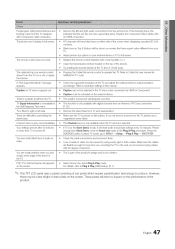Samsung LN40C630K1FXZA Support and Manuals
Get Help and Manuals for this Samsung item

View All Support Options Below
Free Samsung LN40C630K1FXZA manuals!
Problems with Samsung LN40C630K1FXZA?
Ask a Question
Free Samsung LN40C630K1FXZA manuals!
Problems with Samsung LN40C630K1FXZA?
Ask a Question
Most Recent Samsung LN40C630K1FXZA Questions
What Is The Best Color Settings For This Samsung Ln40630k1fxza Tv?
I cannot seem to get a natural color. Too brown, yellow and blue
I cannot seem to get a natural color. Too brown, yellow and blue
(Posted by kdecker2000 7 years ago)
Went Poof
TV made a electical zap sound , screen went blank , sound stayed on, then strong electrial burnt sme...
TV made a electical zap sound , screen went blank , sound stayed on, then strong electrial burnt sme...
(Posted by jpfrk22 10 years ago)
Popular Samsung LN40C630K1FXZA Manual Pages
Samsung LN40C630K1FXZA Reviews
We have not received any reviews for Samsung yet.