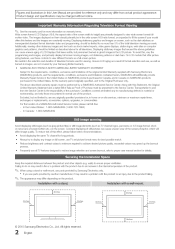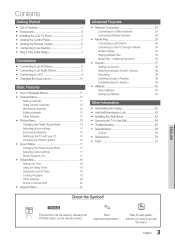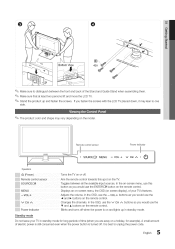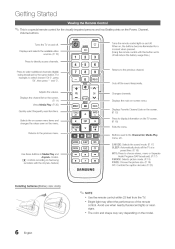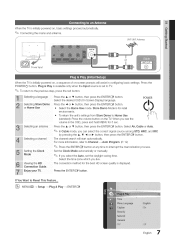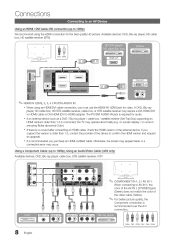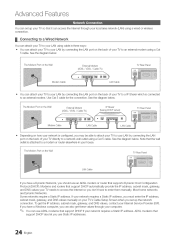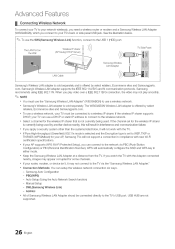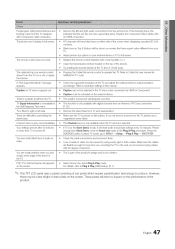Samsung LN40C630K1FXZA Support Question
Find answers below for this question about Samsung LN40C630K1FXZA.Need a Samsung LN40C630K1FXZA manual? We have 1 online manual for this item!
Question posted by cfa on October 3rd, 2016
Use As Computer Display
Can I use this tv as my computer screen?
Current Answers
Related Samsung LN40C630K1FXZA Manual Pages
Samsung Knowledge Base Results
We have determined that the information below may contain an answer to this question. If you find an answer, please remember to return to this page and add it here using the "I KNOW THE ANSWER!" button above. It's that easy to earn points!-
General Support
... My Windows Mobile Device? The handset may briefly display "Download Mode" before continuing. (A) The Upgrade Tool...the Web, open programs on the file Jack_Windows_Mobile_6_5_Upgrade.exe The Introduction screen containing a condensed list of time to Windows Phone (Mobile) 6.5...is new with the tool, they were not designed for use z character) Added, RNDIS bypass support (Settings>Connection... -
How To Connect An External Display To Your Netbook (Windows XP) SAMSUNG
... be compatible and are : LCD - After the screens stop flashing, the external display is displayed on the PC's HDMI when using a VGA connection. The selectable display modes are not supported by Samsung. Connect the VGA or HDMI cable from the PC to adjust the resolution of external display devices (Monitors, Televisions, Projectors, etc...) to your PC, follow... -
How To Connect An External Display To Your Netbook Or Notebook (Windows 7) SAMSUNG
... on your PC. To connect an external display to adjust the resolution of the external display. LCD+CRT Clone - LCD+HDMI DualView The screen may flash several types of external display devices (Monitors, Televisions, Projectors, etc...) to your PC model and external display device you may only be able to use a VGA to VGA cable or an...
Similar Questions
Dear Sir/madam I Have A Au8000 Tv. My Question Is: Is It Possible To Use Tv
Dear Sir/MadamI have a Samsung AU8000 TV.My Question is:Is it possible to use TV & sattelite cha...
Dear Sir/MadamI have a Samsung AU8000 TV.My Question is:Is it possible to use TV & sattelite cha...
(Posted by babaksmd 1 year ago)
Samsung Un65c6500vfxza 65' Flat Panel Tv Reviews
(Posted by motox1us 10 years ago)
Samsung Flat Panel Turns Off And On Randomly
(Posted by woody7 11 years ago)
Can I Use A Screen From A Different Samsung Model?
I have a samsung tv model # LN40A550 with a cracked screen. I recently found a samsung tv model # LN...
I have a samsung tv model # LN40A550 with a cracked screen. I recently found a samsung tv model # LN...
(Posted by herbiea05 12 years ago)