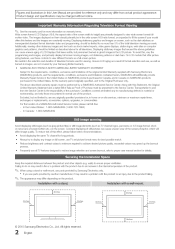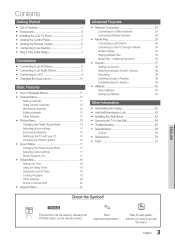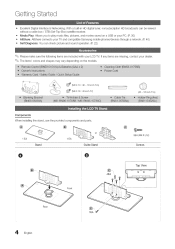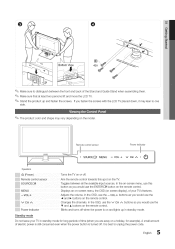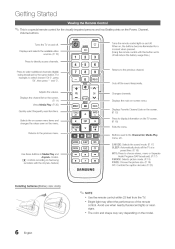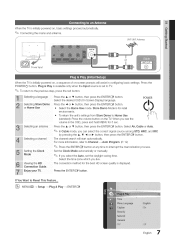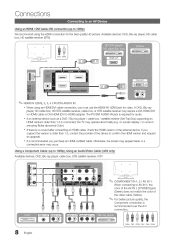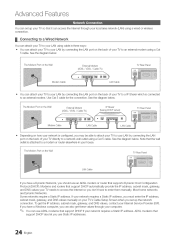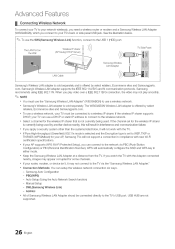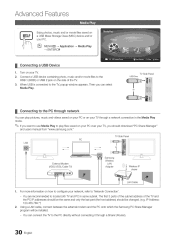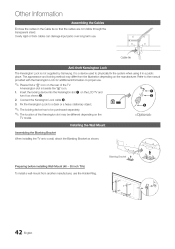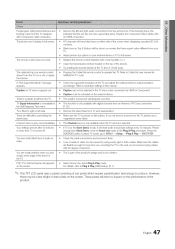Samsung LN40C630K1FXZA Support Question
Find answers below for this question about Samsung LN40C630K1FXZA.Need a Samsung LN40C630K1FXZA manual? We have 1 online manual for this item!
Question posted by jpfrk22 on February 9th, 2014
Went Poof
TV made a electical zap sound , screen went blank , sound stayed on, then strong electrial burnt smell. Was on for about 5 mins.
Current Answers
Answer #1: Posted by TommyKervz on February 9th, 2014 6:39 AM
Hi. There is a Service Manual freely downloadable from here for the model.
Related Samsung LN40C630K1FXZA Manual Pages
Samsung Knowledge Base Results
We have determined that the information below may contain an answer to this question. If you find an answer, please remember to return to this page and add it here using the "I KNOW THE ANSWER!" button above. It's that easy to earn points!-
General Support
... check, the system locates the upgrade if one's available and a screen showing the current and new firmware versions appears. TCP/IP. Firmware ... to begin , your player needs to be connected to your television and your TV needs to update." "Please maintain "No Disc...disc in Stop mode, press the MENU button. Control Panel > Some players are capable of your work, ... -
How To Change The Lamp In Your DLP TV SAMSUNG
Product : Televisions > DLP TV -
Using The Ethernet Port On Your TV. SAMSUNG
How To Assemble The Ultra Slim Stand Using The Ethernet Port On Your TV. 5317. Product : Televisions > LED TV > UN46B7000WF 3421.
Similar Questions
How Do I Conect This Tv To A Sound Bar?
How do I conect this TV with a sound bar?
How do I conect this TV with a sound bar?
(Posted by englishteacherjose7 4 years ago)
What Is The Best Color Settings For This Samsung Ln40630k1fxza Tv?
I cannot seem to get a natural color. Too brown, yellow and blue
I cannot seem to get a natural color. Too brown, yellow and blue
(Posted by kdecker2000 7 years ago)
Tv Made A Little Noise And Then Went Blank It Shut Down. What Could It Be.
(Posted by Pops12909 9 years ago)
Samsung Un65c6500vfxza 65' Flat Panel Tv Reviews
(Posted by motox1us 10 years ago)