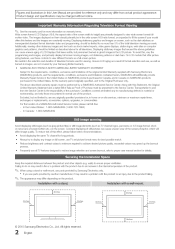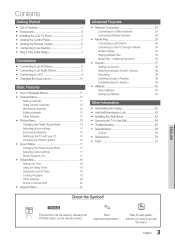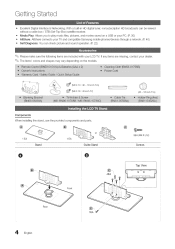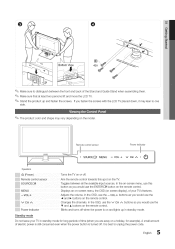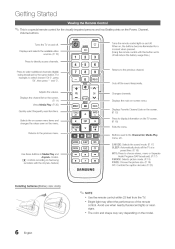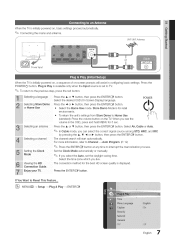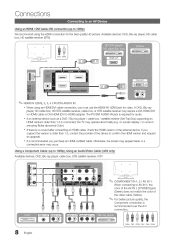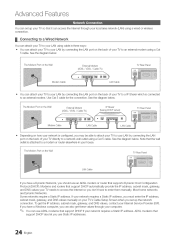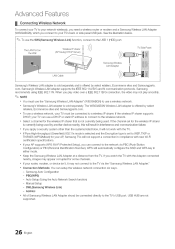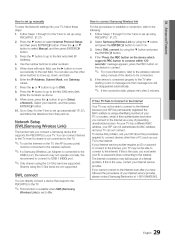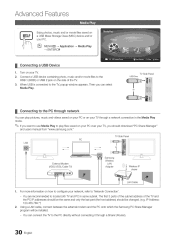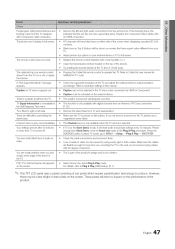Samsung LN40C630K1FXZA Support Question
Find answers below for this question about Samsung LN40C630K1FXZA.Need a Samsung LN40C630K1FXZA manual? We have 1 online manual for this item!
Question posted by kdecker2000 on October 22nd, 2016
What Is The Best Color Settings For This Samsung Ln40630k1fxza Tv?
Current Answers
Answer #1: Posted by techyagent on October 22nd, 2016 10:27 AM
To change the picture settings for your TV press the MENU button on your standard remote control (or, through the Smart Touch Control, MORE and then MENU on the virtual remote control on-screen) and then navigate to the Picture menu.
- Picture Mode: Movie
- Back Light: 9
- Contrast: 94
- Brightness: 46
- Sharpness: 0
- Colour: 50
- Tint: 0
Picture Size
Picture Size: Screen Fit
Advanced Settings
- Dynamic Contrast: Off
- Black Tone: Off
- Flesh Tone: 0
- RGB Only Mode: Off
- Colour Space: Auto
- White Balance: Red Offset 24, Green Offset 25, Blue Offset 25, Red Gain 23, Green Gain 25, Blue Gain 23
- Gamma: 0
Picture Options
- Colour Tone: Warm2
- Digital Clean View: Off
- MPEG Noise Filter: Off
- HDMI Black Level: Normal
- Film Mode: On
- LED Clear Motion: Off
Thanks
Techygirl
Answer #2: Posted by waelsaidani1 on October 22nd, 2016 10:24 AM
Mode: Movie
Backlight: 2
Contrast: 98
Brightness: 45
Sharpness: 0
Color: 49
Tint: G50/R50
Advanced settings submenu
Black tone: Off
Dynamic contrast: Off
Gamma: +3
Color space: Auto
Flesh tone: 0
Edge enhancement: Off
xvYCC: Off
White balance submenu
R-Offset: 23
G-Offset: 24
B-Offset: 24
R-Gain: 27
G-Gain: 23
B-Gain: 11
Picture options submenu
Color tone: Warm2
Size: Screen Fit
Digital NR: Off
HDMI black level: Normal [grayed out]
Film mode: Off [grayed out]
Blue only mode: Off
Auto motion plus 120Hz: Custom
Custom settings:
Blur reduction: 10
Judder reduction: 0
--Setup menu
Game Mode: Off
Energy saving: Off
BD Wise: Off
Related Samsung LN40C630K1FXZA Manual Pages
Samsung Knowledge Base Results
We have determined that the information below may contain an answer to this question. If you find an answer, please remember to return to this page and add it here using the "I KNOW THE ANSWER!" button above. It's that easy to earn points!-
General Support
... of "Shop". See if the Picture Mode setting is set to its default settings without the bother of your TV does not have a side panel, press the Volume button on the side panel of manually resetting the TV. Play" Essentially, Shop Mode returns the TV automatically to Shop Mode or Store Demo Mode. Removing... -
How To Get Your TV Out Of Shop Mode SAMSUNG
... Menu button on the TV (not on the TV for three seconds. How To Reset 14614. For DLP TVs Manufactured in the same manner: Pressing and holding the Menu button on your TV to Shop Mode, avoid pressing and holding the Menu button on the remote) down for three seconds. Product : Televisions > DLP TV STEP 1. -
General Support
... to demonstrate functions to customers, and then want the TV to return to its default settings in Shop Mode or Store Demo Mode. If the first method does not work , please call . If your TV does not have a side panel, press the Menu button on the front panel. Press the Menu button on the side...
Similar Questions
TV made a electical zap sound , screen went blank , sound stayed on, then strong electrial burnt sme...
What are the best picture settings for my Samsung un55es6820fxzc tv? The picture is driving me crazy...
BEST COLOR SETTINGS FOR SAMSUNG UN32B6000