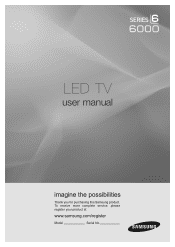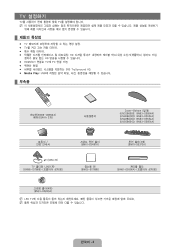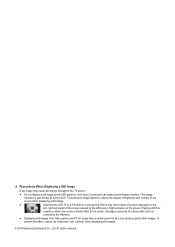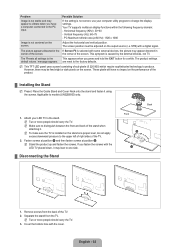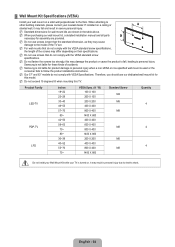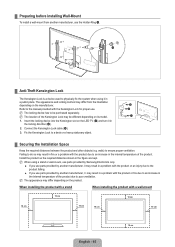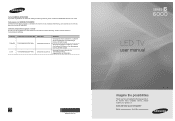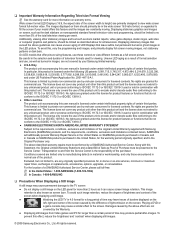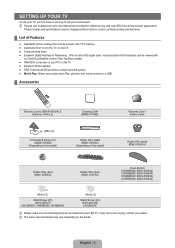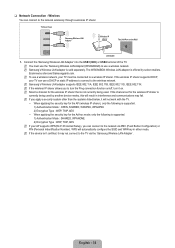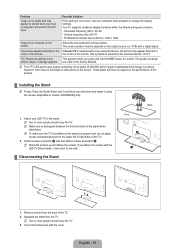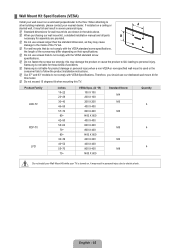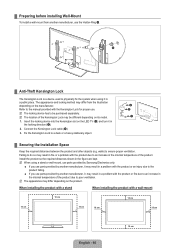Samsung UN32B6000 Support Question
Find answers below for this question about Samsung UN32B6000 - 32" LCD TV.Need a Samsung UN32B6000 manual? We have 6 online manuals for this item!
Question posted by SueLex21 on October 16th, 2012
Best Color Settings For Samsung Un32b6000 Led Tv
BEST COLOR SETTINGS FOR SAMSUNG UN32B6000
Current Answers
Related Samsung UN32B6000 Manual Pages
Samsung Knowledge Base Results
We have determined that the information below may contain an answer to this question. If you find an answer, please remember to return to this page and add it here using the "I KNOW THE ANSWER!" button above. It's that easy to earn points!-
How To Update Your Televisions Firmware (Software) Through The USB 2.0 Port SAMSUNG
...LED TV 9888. To update your firmware is standard on completing Part 1. 9552. A computer with a USB 2.0 that is used to the next step for instructions on windows based PCs). Part 1 is loading it onto the TV. How To Set... The Optimum Refresh Rate On A Mac Continue to open the downloaded firmware file and is a two Part process. Product : Televisions > ... -
How To Set Up Your Samsung Digital Media Extender SAMSUNG
How To Use Game Mode Product : Televisions > How To Set Up Your Samsung Digital Media Extender 9630. LED TV 2702. How To Use The Wireless LinkStick With Your Television 15169. -
How To Set Up Your Samsung Digital Media Extender SAMSUNG
... the Media Extender. LED TV 2702. connect the Media Extender to your remote to the Media Extender. With the TV on the TV. After your TV has added the Media Extender to the device list, select it to the next section, Setting Up the Media Extender with the Network. 9888. How To Update Your Televisions Firmware (Software...
Similar Questions
How Do I Reset To Factory Settings- Samsung Led Tv, Model Un46es6150f
(Posted by viPaulaA 9 years ago)
What Are Default Picture Settings For Samsung Un32eh4000 Led Tv
(Posted by fullt315 9 years ago)
Samsung Led Tv
My husband cleaned my led tv with windex now it's a blue screen I'm needing to know the name of the ...
My husband cleaned my led tv with windex now it's a blue screen I'm needing to know the name of the ...
(Posted by Anonymous-111820 10 years ago)
What Are The Best Picture Settings For My Samsung Unes6820fxzc Led Tv?
What are the best picture settings for my Samsung un55es6820fxzc tv? The picture is driving me crazy...
What are the best picture settings for my Samsung un55es6820fxzc tv? The picture is driving me crazy...
(Posted by krisbliss 11 years ago)
Very Poor Service To The Customers. My Samsung 46' Led Tv Stopped Working
Hi This is Dr.C.G.patil. I have purchased a Samsung 46"LED TV on 16th Oct. 2011 and it has suddenly ...
Hi This is Dr.C.G.patil. I have purchased a Samsung 46"LED TV on 16th Oct. 2011 and it has suddenly ...
(Posted by patilcg1970 11 years ago)