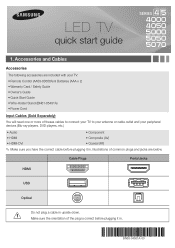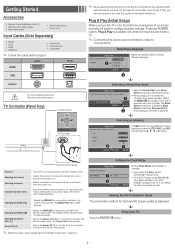Samsung UN32EH4000F Support Question
Find answers below for this question about Samsung UN32EH4000F.Need a Samsung UN32EH4000F manual? We have 4 online manuals for this item!
Question posted by fullt315 on June 21st, 2014
What Are Default Picture Settings For Samsung Un32eh4000 Led Tv
The person who posted this question about this Samsung product did not include a detailed explanation. Please use the "Request More Information" button to the right if more details would help you to answer this question.
Current Answers
Related Samsung UN32EH4000F Manual Pages
Samsung Knowledge Base Results
We have determined that the information below may contain an answer to this question. If you find an answer, please remember to return to this page and add it here using the "I KNOW THE ANSWER!" button above. It's that easy to earn points!-
General Support
... The instructions for the three procedures are three adjustment procedures you can select Detailed Settings when your TV is in the HLP series from earlier series (HLN, HLM, etc.) do... Set The MCC To Custom Settings The Detail Control function in the Standard or Movie mode. The Picture menu appears. The Detailed Settings Menu appears. To Return The MCC Colors To The Factory Default... -
How To Set Up Your Samsung Digital Media Extender SAMSUNG
... the HDMI cable from the wall outlet to scan for the Media Extender. How To Update Your Televisions Firmware (Software) Through The USB 2.0 Port LED TV 2702. How To Set Up Your Samsung Digital Media Extender STEP 2. Product : Televisions > to enter the Tools Menu. the power supply from the HDMI out on the Media... -
General Support
..., you can reset the picture settings to the factory defaults by: Selecting Mode Pressing the Up or Down arrow button to arrange a service appointment, please call . Tint doesn't work in the other modes are not affected. Have the model number and serial number of your DLP TV, follow these steps: TV. To modify the color...
Similar Questions
Samsung Un21eh4000 Service Manual?
Greetings, I am needing the service manual, schematics or training manual for the Samsung led tv mod...
Greetings, I am needing the service manual, schematics or training manual for the Samsung led tv mod...
(Posted by JulioG 1 year ago)
Hi My Picture Setting Is Messed Up And Like To Reset It To Normal Viewing And I
I need to reset picture setting for normal viewing,could you plz help me what mode I should I select...
I need to reset picture setting for normal viewing,could you plz help me what mode I should I select...
(Posted by Anonymous-162802 6 years ago)
How Do I Reset To Factory Settings- Samsung Led Tv, Model Un46es6150f
(Posted by viPaulaA 9 years ago)
Tv Channel Switches To Channel 2 And 22
TV will not lock on any channel for but a few seconds without switching to cnannel 2 and 22 which ar...
TV will not lock on any channel for but a few seconds without switching to cnannel 2 and 22 which ar...
(Posted by easeddie 10 years ago)
What Are The Best Picture Settings For My Samsung Unes6820fxzc Led Tv?
What are the best picture settings for my Samsung un55es6820fxzc tv? The picture is driving me crazy...
What are the best picture settings for my Samsung un55es6820fxzc tv? The picture is driving me crazy...
(Posted by krisbliss 11 years ago)