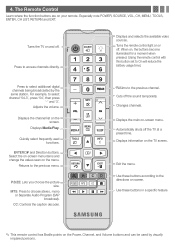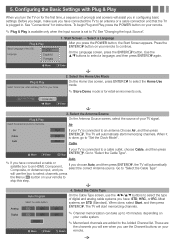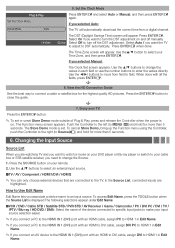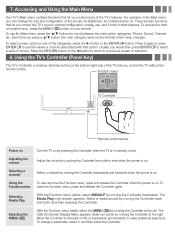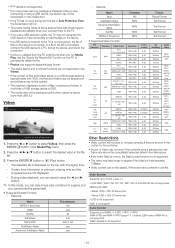Samsung UN32EH4000F Support Question
Find answers below for this question about Samsung UN32EH4000F.Need a Samsung UN32EH4000F manual? We have 4 online manuals for this item!
Question posted by easeddie on October 22nd, 2013
Tv Channel Switches To Channel 2 And 22
TV will not lock on any channel for but a few seconds without switching to cnannel 2 and 22 which are not usable channels for me. I have auto tuned several times but still will not stay on set channel. It is just few month over 12 month old and out of warrantee. I have unplugged set and retried to no avail.
Current Answers
Related Samsung UN32EH4000F Manual Pages
Samsung Knowledge Base Results
We have determined that the information below may contain an answer to this question. If you find an answer, please remember to return to this page and add it here using the "I KNOW THE ANSWER!" button above. It's that easy to earn points!-
General Support
... Adjust Screen Resolution. In window, double-click the Display icon. The Display Settings window appears. On the next window, click the Monitor tab. on the Monitor tab, and again on the Display Properties dialog. Resetting the Resolution The optimum computer resolution of the TV. OK button. to Settings , and then click Control Panel . -
General Support
... 4: Auto Retry 5: TTY Mode 1: Yes 2: No 6: Voice Privacy 5: Phone Settings 1: Airplane Mode 2: Shortcut Key 1: Up Key 2: Right Key 3: Down Key 4: Left Key 3: Language 4: Secruity 1: Lock Phone 2: Change Lock 3: Emergency # 1: 911 2: *911 3: #911 4: Reset Phone 5: Erase All Entries 6: Restriction 1: Outgoing 2: Incoming 3: Contacts 5: NAM Selection 6: System Select 7: Set Time 1: Set Time 2: Set... -
General Support
... IM ** 7. Date 9.1.1 Set Time 9.1.2 Set Date 9.1.3 Time Format 9.1.3.1 12 Hours 9.1.3.2 24 Hours 9.1.4 Auto Update 9.1.4.1 Off 9.1.4.2 On 9.1.4.3 Confirm First 9.2 Phone Settings 9.2.1 Language 9.2.2 Greeting Message...* 2.7.5.1 Receive 2.7.5.1.1 Disable 2.7.5.1.2 Enable 2.7.5.2 Channel List 2.7.5.2.1 Select 2.7.5.2.2 Add Channel 2.7.5.2.3 Delete 2.7.5.2.4 Edit 2.7.5.3 Language 2.7.6 Default...
Similar Questions
Samsung Un21eh4000 Service Manual?
Greetings, I am needing the service manual, schematics or training manual for the Samsung led tv mod...
Greetings, I am needing the service manual, schematics or training manual for the Samsung led tv mod...
(Posted by JulioG 1 year ago)
Using This 12 Yr Old Tv Now.
i was given this television. I do not want cable. Just to watch any available channels without cable...
i was given this television. I do not want cable. Just to watch any available channels without cable...
(Posted by angelrae7141 6 years ago)
What Are Default Picture Settings For Samsung Un32eh4000 Led Tv
(Posted by fullt315 9 years ago)
Samsung Un65c6500vfxza 65' Flat Panel Tv Reviews
(Posted by motox1us 10 years ago)
Samsung Flat Panel Turns Off And On Randomly
(Posted by woody7 11 years ago)