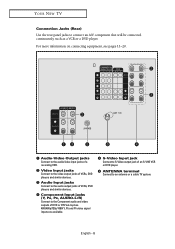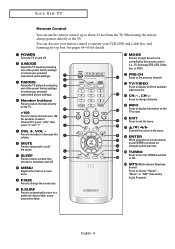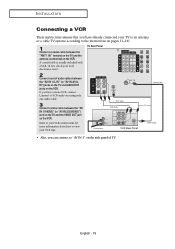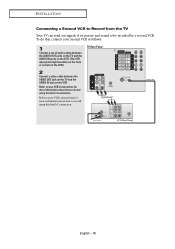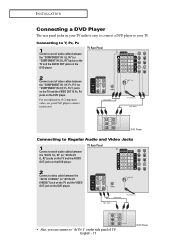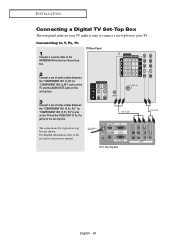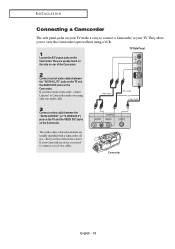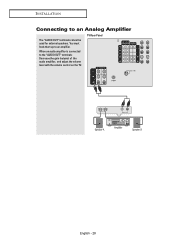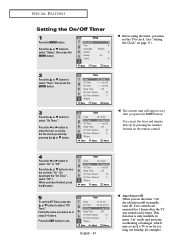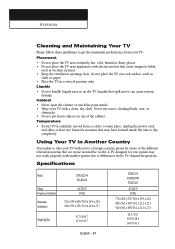Samsung TX-R3265 Support Question
Find answers below for this question about Samsung TX-R3265.Need a Samsung TX-R3265 manual? We have 2 online manuals for this item!
Question posted by angelrae7141 on November 2nd, 2017
Using This 12 Yr Old Tv Now.
i was given this television. I do not want cable. Just to watch any available channels without cable. What cheap converter do you suggest? Thank you.
Current Answers
Answer #1: Posted by Odin on November 2nd, 2017 12:21 PM
See https://www.lifewire.com/best-digital-converter-boxes-3276142. Good luck!
Hope this is useful. Please don't forget to click the Accept This Answer button if you do accept it. My aim is to provide reliable helpful answers, not just a lot of them. See https://www.helpowl.com/profile/Odin.
Related Samsung TX-R3265 Manual Pages
Samsung Knowledge Base Results
We have determined that the information below may contain an answer to this question. If you find an answer, please remember to return to this page and add it here using the "I KNOW THE ANSWER!" button above. It's that easy to earn points!-
General Support
... an older model - They are instructions for your computer's video card to HDMI, and HDMI cables. Macs your TV. If your Samsung TV has an HDMI only jack, you will not be accessed through the Control Panel. you cannot use the default drivers provided in the Display dialog box. You do not support DVI to... -
General Support
..., and built-in HDTV tuners. Can My Monitor Be Used As A TV? Standard Computer Monitors You may be able to view high definition (HD) TV programs. If your multi-purpose monitor has an HDMI input, you must also connect separate left and right channel audio cables between your DVD player, VCR or source and your... -
General Support
... and HLS series (HLP series, HLN series, etc.) is , a cable with your Mac follow these steps: Connect the DVI-D Out jack on your DLP TV. Standard PC video resolutions available on Samsung DLP TVs include 640x480, 800x600, 1024x768, 1280x720, and, on the TV using the Displays dialog. To make the connection, you are off...
Similar Questions
Our Smart Tv Sound Is Okay Bugt We Have No Picture It's Only 2 Yr.old,we Have Un
gged it and turned it back on nothing working only sound need help fast.
gged it and turned it back on nothing working only sound need help fast.
(Posted by angieshipley 7 years ago)
Samsung Tv Un60eh6000fxza 2 Yrs Old No Video But Audio And Remote Control Are O
Samsung TV UN60EH6000FXZA 2 yrs old no video but audio and remote control are OK and LED flashes 6 t...
Samsung TV UN60EH6000FXZA 2 yrs old no video but audio and remote control are OK and LED flashes 6 t...
(Posted by Rmuhib 8 years ago)
Power Problem
when turned on, the power goes off and on repeatedly. can hear snippets of sound. worked 2 x after a...
when turned on, the power goes off and on repeatedly. can hear snippets of sound. worked 2 x after a...
(Posted by dlthaler 12 years ago)
What Do I Need For My Tv To Pick Up Local Channels? Txr3265 Model
Have old outside TV antenna, regular tv atenna inside. Can play dvd and vcr but can not pick local a...
Have old outside TV antenna, regular tv atenna inside. Can play dvd and vcr but can not pick local a...
(Posted by jeannie54 12 years ago)