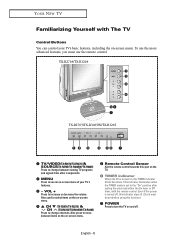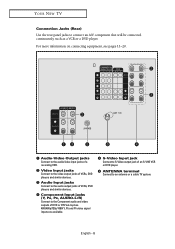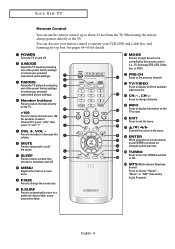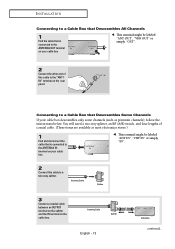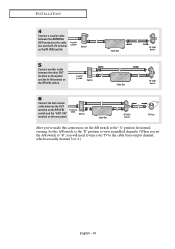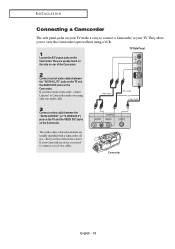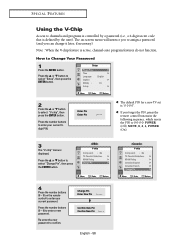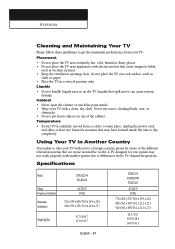Samsung TX-R3265 Support Question
Find answers below for this question about Samsung TX-R3265.Need a Samsung TX-R3265 manual? We have 2 online manuals for this item!
Question posted by jeannie54 on June 11th, 2011
What Do I Need For My Tv To Pick Up Local Channels? Txr3265 Model
Have old outside TV antenna, regular tv atenna inside. Can play dvd and vcr but can not pick local air channels. purchase hdtv before the change so do I need a receiver box? programmed the tv channels and still nothing but a blue picture. do not have cable or satilite.
Current Answers
Related Samsung TX-R3265 Manual Pages
Samsung Knowledge Base Results
We have determined that the information below may contain an answer to this question. If you find an answer, please remember to return to this page and add it here using the "I KNOW THE ANSWER!" button above. It's that easy to earn points!-
General Support
...;jack on your TV to connect your TV. Control Panel. In the Control Panel window, double click Display. They are Plug and Play compatible. Connect to the HDMI jack that automatically adjusts the computer video signal the TV receives, fine-tunes the settings, adjusts the vertical and horizontal frequency values, and adjusts the picture position. This... -
General Support
... to 4:3 for standard, analog broadcasts and 16:9 for HDTV broadcasts. Note 3: Sometimes broadcasters transmit programs with many cases you can also depend on the Source you change the picture size without accessing the menu. : If you should set top box or receiver for your manual on your TV, see your remote has a P. If this is the... -
General Support
... does not correct your DLP TV has a red, blue, green, or pink tint, or seems to the color mode you need to adjust, and then press the Enter button. Enter button to adjust the color. The Easy Control screen displays the unadjusted (Original) picture on the left side of your TV on your color problem...
Similar Questions
Using This 12 Yr Old Tv Now.
i was given this television. I do not want cable. Just to watch any available channels without cable...
i was given this television. I do not want cable. Just to watch any available channels without cable...
(Posted by angelrae7141 6 years ago)
Tv Has Lost Picture.
TV has no picture, but still has sound. Menu does not display either. Any suggestions? Have tried di...
TV has no picture, but still has sound. Menu does not display either. Any suggestions? Have tried di...
(Posted by Ajohnson17 11 years ago)
Y Does My 32' Hdtv Monitor Shut Off After 10 Min? Ruled Out Timer & Cable Box
(Posted by jcajna 11 years ago)