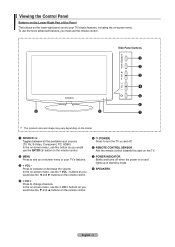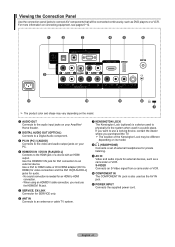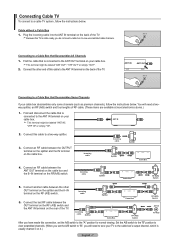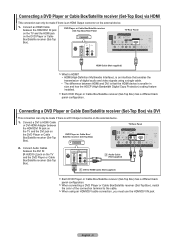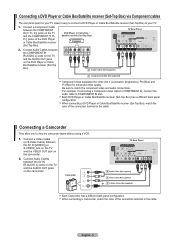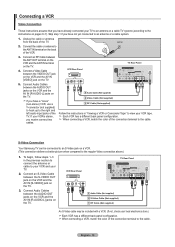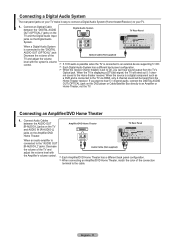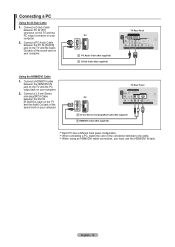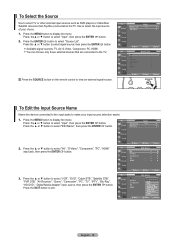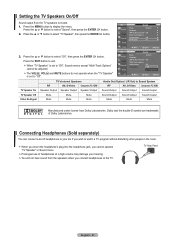Samsung LN26A450C1DXZA Support Question
Find answers below for this question about Samsung LN26A450C1DXZA.Need a Samsung LN26A450C1DXZA manual? We have 1 online manual for this item!
Question posted by logioloco77 on June 26th, 2012
Do I Need Converter Box For This Tv ?
The person who posted this question about this Samsung product did not include a detailed explanation. Please use the "Request More Information" button to the right if more details would help you to answer this question.
Current Answers
Answer #1: Posted by TVDan on August 2nd, 2012 8:54 PM
this is a HDTV and has all the digital tuners included. No converter box is needed: http://www.bhphotovideo.com/c/product/544277-REG/Samsung_LN26A450C1DXZA_LN26A450_720p_26.html
TV Dan
Related Samsung LN26A450C1DXZA Manual Pages
Samsung Knowledge Base Results
We have determined that the information below may contain an answer to this question. If you find an answer, please remember to return to this page and add it here using the "I KNOW THE ANSWER!" button above. It's that easy to earn points!-
General Support
.... 2 or HDMI/DVI In if you also need to get audio from your laptop to reset the...converters are below. Connecting Your TV to the HDMI out jack on your TV. Press the Source button on your remote or on the front panel of Samsung's 2005 and 2006 model TVs...Click OK when done. none of the Mute boxes of the laptop keyboard) and, depending on the... -
General Support
...then press [Enter] to begin , your player needs to be connected to your television and your TV needs to set -up your player it connected... lock to Show Fields and select Built in the active Control Panel > If the network settings are equipped with the disc ... you don't want to the appropriate auxiliary input. into the dialog box, then click OK. Mac OS 10.x on the remote. When... -
General Support
... player on . TV needs to be tuned to be powered on and verify that there is listed. You need to the appropriate auxiliary... your flash drive is empty. Once verified, a dialogue box appears asking if you begin downloading and save the file to the...file to begin Your player needs to be confused with the Update by model number", and then enter your television. on the remote control...
Similar Questions
Do You Need A Converter Box To Plug An Antenna On This Tv?
I just got a digital antenna for my 2005 Samsung Model # LNR237WX/XAA LCD Tv, but after the auto cha...
I just got a digital antenna for my 2005 Samsung Model # LNR237WX/XAA LCD Tv, but after the auto cha...
(Posted by jharias2 9 years ago)
Does The Samsung Ltn1785w Or Lt-p1795w Need A Digital Converter Box
does the samsung ltp1795w or ltn1785w need a digital converter box
does the samsung ltp1795w or ltn1785w need a digital converter box
(Posted by gritton 9 years ago)
How Do You Hook Up A Converter Box To The Samsung Tv With Satellite Dish
need to know how too hook converter box to the samsung tv
need to know how too hook converter box to the samsung tv
(Posted by kathylc 10 years ago)