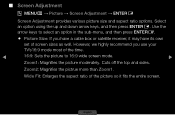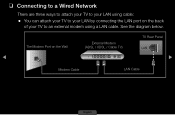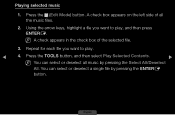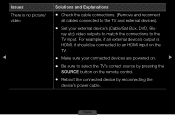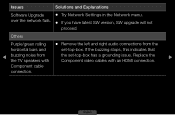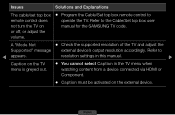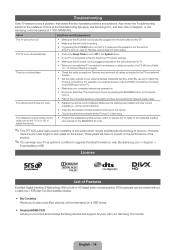Samsung LN32D430G3D Support Question
Find answers below for this question about Samsung LN32D430G3D.Need a Samsung LN32D430G3D manual? We have 4 online manuals for this item!
Question posted by ebranca24 on November 24th, 2012
Converter Box
Does this model have a built in converter box?
Current Answers
Related Samsung LN32D430G3D Manual Pages
Samsung Knowledge Base Results
We have determined that the information below may contain an answer to this question. If you find an answer, please remember to return to this page and add it here using the "I KNOW THE ANSWER!" button above. It's that easy to earn points!-
General Support
...nbsp;6026) NOTE: If you do not have a 14 digit Hexidecimal ESN, starting with A1000000, that converts it to an 8 digit ESN, click here Enter the 14 digit code into a 8 digit ESN ...Locked Enter Passcode", What Is The Default Passcode? To visit the website that must be converted into the box then click on Submit Query The third line (Pseudo ESN Hex) displays the 8 digit ESN Record... -
General Support
...and right PC Audio In jacks on the front panel of your laptop's video card to get audio...TV Turn on the other . 2005 and 2006 Models Many of your laptop. Double click the Loudspeaker icon...the half way point. none of the Mute boxes of the inputs you can use a DVI to... a DVI port, or, for instructions on how to DVI-D converters are below. How Do... -
General Support
... __ Allow cookies Encoding: Western European, etc __ Warn when page content is a check box (Check on Start time End time D Memory Storage Storage Card E Key A ...Video Share (AT&T Paid Services Required) 9. A RSS Reader B Messaging C Smart Converter D ActiveSync E Download Agent A Internet Explorer B File Explorer C Java ...
Similar Questions
How Can I Make A Wired Internet Connection To My Samsung Ln32d430g3d ?
My high speed internet comes from a DSL line. There is no LAN port on the Samsung Ln32d430g3d TV so ...
My high speed internet comes from a DSL line. There is no LAN port on the Samsung Ln32d430g3d TV so ...
(Posted by carmaig 8 years ago)
Where Is The Lan Port Located On My Samsung Ln32d430g3d?
(Posted by carmaig 8 years ago)
Samsung Un65c6500vfxza 65' Flat Panel Tv Reviews
(Posted by motox1us 10 years ago)
Samsung Flat Panel Turns Off And On Randomly
(Posted by woody7 11 years ago)