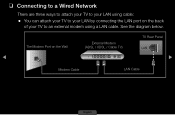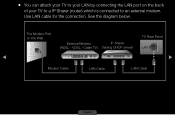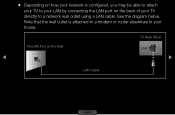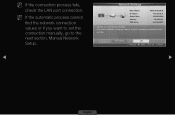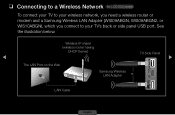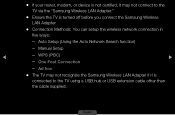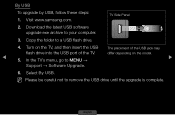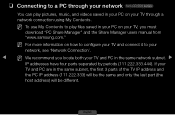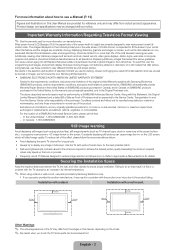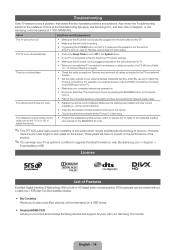Samsung LN32D430G3D Support Question
Find answers below for this question about Samsung LN32D430G3D.Need a Samsung LN32D430G3D manual? We have 4 online manuals for this item!
Question posted by carmaig on August 24th, 2015
Where Is The Lan Port Located On My Samsung Ln32d430g3d?
The person who posted this question about this Samsung product did not include a detailed explanation. Please use the "Request More Information" button to the right if more details would help you to answer this question.
Current Answers
Related Samsung LN32D430G3D Manual Pages
Samsung Knowledge Base Results
We have determined that the information below may contain an answer to this question. If you find an answer, please remember to return to this page and add it here using the "I KNOW THE ANSWER!" button above. It's that easy to earn points!-
General Support
Using the stylus press the reset pin to the right of your data/charger port located at the bottom of the phone. on the SPH-i330, How Do I Perform A Soft Reset On The SPH-I330? -
General Support
...;PC Paste the MP3 files into the My_Music folder located on the microSD Memory Card Tip: You can also drag n drop the MP3 file(s) into a USB port located on the handset display: Modem: S elect to ...memory card slot cover Insert the formatted microSD memory card into the memory card slot, located While in place Close the memory card slot cover Connect one end of those formats... -
General Support
...it from the memory card slot) DO NOT force the card into the My_Music folder located on "Open folder to USB Mass Storage. Please Note: The Generic CDMA SCH-R350...Adaptor & reader Remove the battery cover Insert a microSD memory card into a USB port located on the left soft key to the handsets charger/accessory connector When successfully connected the handset will show...
Similar Questions
How Can I Make A Wired Internet Connection To My Samsung Ln32d430g3d ?
My high speed internet comes from a DSL line. There is no LAN port on the Samsung Ln32d430g3d TV so ...
My high speed internet comes from a DSL line. There is no LAN port on the Samsung Ln32d430g3d TV so ...
(Posted by carmaig 8 years ago)
How To Update Firmware Using Lan Port On Samsung 650 Tv
(Posted by jmfox 9 years ago)
Samsung Un65c6500vfxza 65' Flat Panel Tv Reviews
(Posted by motox1us 10 years ago)
Samsung Flat Panel Turns Off And On Randomly
(Posted by woody7 11 years ago)