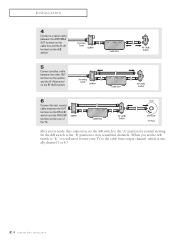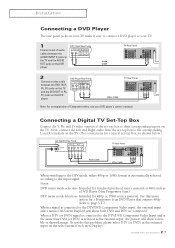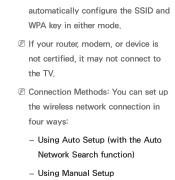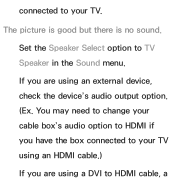Samsung LNR237WX Support Question
Find answers below for this question about Samsung LNR237WX.Need a Samsung LNR237WX manual? We have 2 online manuals for this item!
Question posted by jharias2 on April 8th, 2015
Do You Need A Converter Box To Plug An Antenna On This Tv?
I just got a digital antenna for my 2005 Samsung Model # LNR237WX/XAA LCD Tv, but after the auto channel search no channels are found. Do I need a digital converter box for my tv?
Current Answers
Related Samsung LNR237WX Manual Pages
Samsung Knowledge Base Results
We have determined that the information below may contain an answer to this question. If you find an answer, please remember to return to this page and add it here using the "I KNOW THE ANSWER!" button above. It's that easy to earn points!-
General Support
... TV screen. Wipe as gently as...TV screen, first try using a dry, anti-static cloth does not work, get it directly onto your TV before you can use that sell monitors or TVs... your DLP TV screen, follow...food entirely. Most Samsung TVs come with solvents such as... , you need to remove sticky food from your TV is especially ... TV? In other cases, you plug the TV ... -
General Support
.... The Firmware - Ethernet (LAN) Connection Method. The TV and Blu-ray Player need to appear. Once verified, a dialogue box appears asking if you begin downloading and save the file ...update the firmware. In the event it to your television. CD Method. to go to the Download Center at Samsung.com. [ Click] "Search by model number", and then enter your desktop. [Right the... -
General Support
... TV. Unplug the TV, wait five minutes, plug the TV back in the remote control, and then try turning on the TV using the remote. To begin the service process, click to your fuse box or circuit breaker box and check the fuse or circuit breaker of the circuit your television needs service. If you have a DLP TV...
Similar Questions
Samsung Light Flashes When I Plug In Tv
(Posted by emmamich 9 years ago)
Samsung Un65c6500vfxza 65' Flat Panel Tv Reviews
(Posted by motox1us 10 years ago)
Samsung Flat Panel Turns Off And On Randomly
(Posted by woody7 11 years ago)
I Need Some Specs For Samsung Tv Model # Txs2782hx/xaa
The threaded connecter on the back of the TV for the cable wire from the wall to connect to has come...
The threaded connecter on the back of the TV for the cable wire from the wall to connect to has come...
(Posted by msmeews 11 years ago)
I Need To Know What Year This Tv Was Made In. Samsung Model #txr2735x/xaa Thank
What year was this TV made in? Thanks
What year was this TV made in? Thanks
(Posted by mygirlkew43 12 years ago)