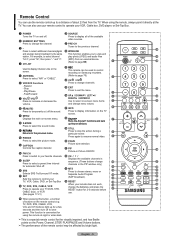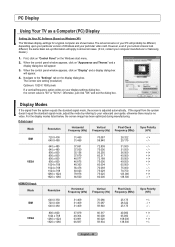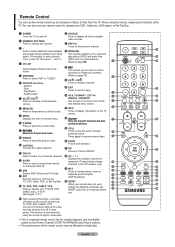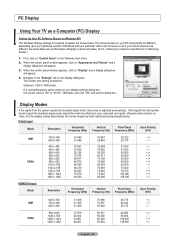Samsung LN-T4661F Support Question
Find answers below for this question about Samsung LN-T4661F - 46" LCD TV.Need a Samsung LN-T4661F manual? We have 3 online manuals for this item!
Question posted by kathylc on September 14th, 2013
How Do You Hook Up A Converter Box To The Samsung Tv With Satellite Dish
need to know how too hook converter box to the samsung tv
Current Answers
Related Samsung LN-T4661F Manual Pages
Samsung Knowledge Base Results
We have determined that the information below may contain an answer to this question. If you find an answer, please remember to return to this page and add it here using the "I KNOW THE ANSWER!" button above. It's that easy to earn points!-
General Support
...Your Problem If the procedures above do not remove the dots or speckles, most likely you have satellite TV, you may be able to improve reception by a weak signal. This issue is receiving a ... Use the Signal Strength function if your problem is weak, physically adjust your satellite dish or digital set-top-box for which you for instructions. To store the fine tuning setting to get an... -
General Support
... to the appropriate source, HDMI for digital (HD) or TV, S-Video, or AV for analog channels to get the standard, analog stations. To watch digital or analog stations, you need to send a technician out to reset the set-top-box, though they will convert the signal to 480p which lets you select the HDMI... -
General Support
... codes for programming your Samsung television remote to operate. If you...box, set -top-box, DVD player, Satellite Box, or VCR should turn on line. Try the codes listed in the TV owner's manual for exact programming instructions. When using your user's manual. Samsung universal remotes have these steps: Turn off your user's manual on the remote control so the remote "knows...
Similar Questions
Samsung+46+lcd+mod+lnt4661fx+xaa . I Just Did The Firmware Upgrade Dm
I downloaded upgrade from Samsung f allowed instructions to the t. Now when I turn on my tv under an...
I downloaded upgrade from Samsung f allowed instructions to the t. Now when I turn on my tv under an...
(Posted by Grm247inc 9 years ago)
Ln46a950d1fxza 46' Lcd/led Tv How To Access/download/install Latest 'firmwar
Please help with how I can download/install latest firmware for my Samsung LN46A950 TV.
Please help with how I can download/install latest firmware for my Samsung LN46A950 TV.
(Posted by tardiri 9 years ago)
What Type Of Wall Brackets Will Fit A Ln-325ha Lcd Tv
I have a 2007 Samsung LN-325HA LCD TV - Will universal brackets fit or do I have to order special br...
I have a 2007 Samsung LN-325HA LCD TV - Will universal brackets fit or do I have to order special br...
(Posted by doycehill 10 years ago)
I Have A Samsung Ln46c30 Tv And It Wont Turn On
I replaced the power supply, main board, and tcon board and the tv will no turn on. It starts to m...
I replaced the power supply, main board, and tcon board and the tv will no turn on. It starts to m...
(Posted by rahall1984 11 years ago)
Samsung 46 Lcd Tv Wont Stop Scanning Channels.
I have a samsung LN46A580P6FXZA tv. When i turn the tv on, within a few minutes it starts scanning a...
I have a samsung LN46A580P6FXZA tv. When i turn the tv on, within a few minutes it starts scanning a...
(Posted by fharjer 11 years ago)