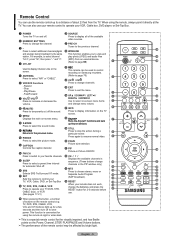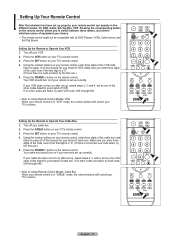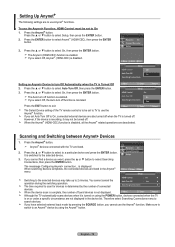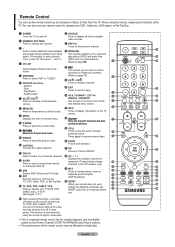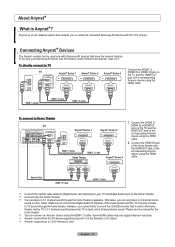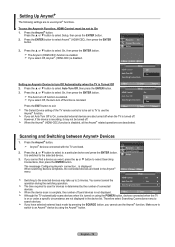Samsung LN-T4661F Support Question
Find answers below for this question about Samsung LN-T4661F - 46" LCD TV.Need a Samsung LN-T4661F manual? We have 3 online manuals for this item!
Question posted by rahall1984 on April 11th, 2013
I Have A Samsung Ln46c30 Tv And It Wont Turn On
Current Answers
Answer #1: Posted by tintinb on April 11th, 2013 8:35 AM
If you have more questions, please don't hesitate to ask here at HelpOwl. Experts here are always willing to answer your questions to the best of our knowledge and expertise.
Regards,
Tintin
Related Samsung LN-T4661F Manual Pages
Samsung Knowledge Base Results
We have determined that the information below may contain an answer to this question. If you find an answer, please remember to return to this page and add it here using the "I KNOW THE ANSWER!" button above. It's that easy to earn points!-
General Support
... to blink and the TV won't turn on or turns off , and then on . Make sure that the cables connecting the TV to watch is failing and you are all firmly connected. If the suggestion above do not fix your TV serviced. Press the Source button on the keyboard. The Power Light On My LCD TV Is Blinking And... -
General Support
... Bluetooth devices before you make calls. The Bluetooth audio connection between the equipment and receiver. Bluetooth is connected. Turn your Bluetooth AV capable device, follow the specific operation instructions for 2 seconds Double Click: vv function. If this equipment does cause harmful interference to radio or television reception, which the receiver... -
How To Connect A Home Theater System (Analog) SAMSUNG
...: Televisions > Note: The HTS remote has a button that simulates surround sound. the [Down Arrow] to highlight Internal Mute, and then press [Enter]. The sound is now coming out of the speakers may not output sound when ..., connect the left and right AUDIO OUT from the TV to the input you HTS. You must turn this button to the TV picture. the TV on, and then press [Menu] on for all of...
Similar Questions
it did turn on when it was plugged in and then without the air ran displaying " WEAK SIGNAL" for som...
I downloaded upgrade from Samsung f allowed instructions to the t. Now when I turn on my tv under an...
i wanna know why my tv has a blinking red light but it wont turn on
blue light lightly turns on but quickly fades. tv never turns on