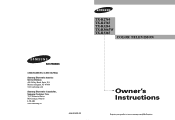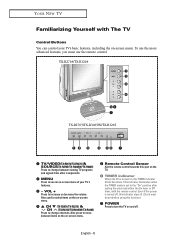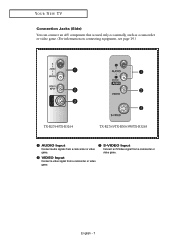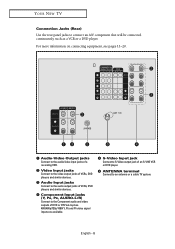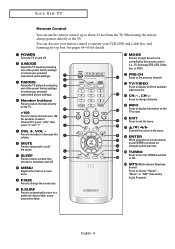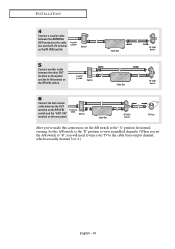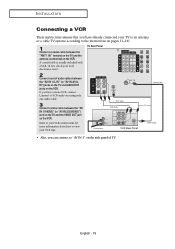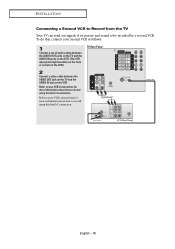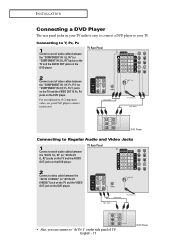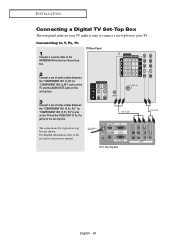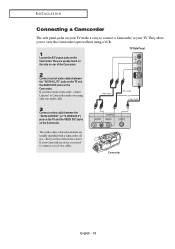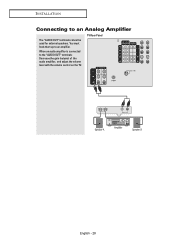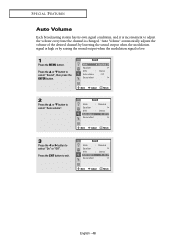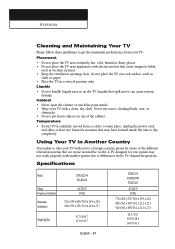Samsung TX-R3265 Support Question
Find answers below for this question about Samsung TX-R3265.Need a Samsung TX-R3265 manual? We have 2 online manuals for this item!
Question posted by pjohnsonite on October 17th, 2016
High Speed Ethernet Port
does this model have a ethernet port
Current Answers
Related Samsung TX-R3265 Manual Pages
Samsung Knowledge Base Results
We have determined that the information below may contain an answer to this question. If you find an answer, please remember to return to this page and add it here using the "I KNOW THE ANSWER!" button above. It's that easy to earn points!-
General Support
...panels. Improved GPS Navigation: With AT&T Navigator and assisted-GPS (aGPS), the Samsung i617 leverages both satellite and cellular technology to get calendar information, and play and control your music, as well as a high-speed...the USB cable to the computer's USB port is already set up . This update ...-to your voice to work with any other model. Now you ... -
How To Get Started With Netflix SAMSUNG
...ll need your PC to select " Existing Netflix Customer's Use the arrow buttons on Blu-ray Player) High-speed Internet connection (recommended 1.5 Mbps) Netflix account that allows viewing of unlimited online content started At this guide and&....com/activate When the Activation is displayed. How To Find Your Model And Serial Number Go to select Netflix. How To Use BD Live 15510. -
Using The Ethernet Port On Your TV. SAMSUNG
... Requirements Wired Connection To connect a television with an Internet based feature to your home network in order to receive updates with a wired Ethernet connection, you will not be able to your router (Or Ethernet wall jack) A router Internet connection. Important : If you do not have an always on, high-speed internet connection, then you need...
Similar Questions
How Can I Make A Wired Internet Connection To My Samsung Ln32d430g3d ?
My high speed internet comes from a DSL line. There is no LAN port on the Samsung Ln32d430g3d TV so ...
My high speed internet comes from a DSL line. There is no LAN port on the Samsung Ln32d430g3d TV so ...
(Posted by carmaig 8 years ago)
Samsung Un65c6500vfxza 65' Flat Panel Tv Reviews
(Posted by motox1us 10 years ago)
Remote Code For My Samsung Tx-r3265?
What is the best remote code for my Samsung TX-R3265?
What is the best remote code for my Samsung TX-R3265?
(Posted by issgrayfox 11 years ago)
Samsung Flat Panel Turns Off And On Randomly
(Posted by woody7 11 years ago)
I Have The Samsung Ln32c540f2d Flat Screen Television. What Is The Vesa System
What is the vesa system that the Samsung LN32C540F2D uses? I want to buy a wall mount for it.
What is the vesa system that the Samsung LN32C540F2D uses? I want to buy a wall mount for it.
(Posted by sendme2cali 12 years ago)