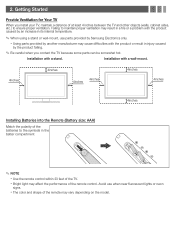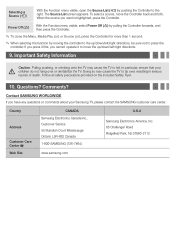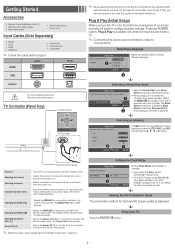Samsung UN32EH4000F Support Question
Find answers below for this question about Samsung UN32EH4000F.Need a Samsung UN32EH4000F manual? We have 4 online manuals for this item!
Question posted by JulioG on December 26th, 2022
Samsung Un21eh4000 Service Manual?
Greetings, I am needing the service manual, schematics or training manual for the Samsung led tv model UN32EH4000. Here in Venezuela everything is difficult to find. I appreciate any help.
Current Answers
Answer #1: Posted by SonuKumar on December 26th, 2022 6:52 PM
https://www.servicemanuals.net/en/SAMSUNG-UN32EH4000FXZA-Service-Manual
service manual available but not free with this website
Please respond to my effort to provide you with the best possible solution by using the "Acceptable Solution" and/or the "Helpful" buttons when the answer has proven to be helpful.
Regards,
Sonu
Your search handyman for all e-support needs!!
Related Samsung UN32EH4000F Manual Pages
Samsung Knowledge Base Results
We have determined that the information below may contain an answer to this question. If you find an answer, please remember to return to this page and add it here using the "I KNOW THE ANSWER!" button above. It's that easy to earn points!-
General Support
...-2009 DLP TV models. We do not have any information on our website from July 1st 2003 to July 31st 2003 for your remote, please contact the manufacturer of the available discrete codes to date. This upgrade may require service. Notes: The attachment has all of your TV through an Authorized Service Center, however... -
How To Reset And Pair Your Remote SAMSUNG
... is complete. Product : Televisions > does not beep, try the previous steps again. UN55B8000XF 9137. Turn off your remote with an object like a toothpick or pen. The reset is now complete. Press the [Pairing] button on your remote, and using the [Power] button on the TV, turn on the service request button and... -
General Support
... settings without the bother of your TV for three seconds or more. The TV displays the volume bar. Press the Menu button on the side panel of your TV for additional help. Have the model number and serial number of your TV on the screen, your TV does not have a 2007 Samsung TV (HPT series, FPT series, LNT series...
Similar Questions
I Need Manual For Tv Model #ln40b55ok1hxza
I Cant get the tv to stay on the selected source, HDMI, when I turn it on. When I turn TV on, the ...
I Cant get the tv to stay on the selected source, HDMI, when I turn it on. When I turn TV on, the ...
(Posted by cindysview 10 years ago)
Samsung Un65c6500vfxza 65' Flat Panel Tv Reviews
(Posted by motox1us 10 years ago)
How Do I Get A Manual For This Model Tv
i bought this model of tv but i dont have a Manual for it
i bought this model of tv but i dont have a Manual for it
(Posted by melw 11 years ago)
Samsung Flat Panel Turns Off And On Randomly
(Posted by woody7 11 years ago)
I Have The Samsung Ln32c540f2d Flat Screen Television. What Is The Vesa System
What is the vesa system that the Samsung LN32C540F2D uses? I want to buy a wall mount for it.
What is the vesa system that the Samsung LN32C540F2D uses? I want to buy a wall mount for it.
(Posted by sendme2cali 12 years ago)