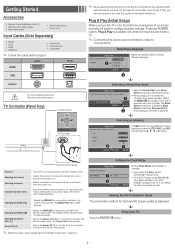Samsung UN32EH4000F Support and Manuals
Get Help and Manuals for this Samsung item

View All Support Options Below
Free Samsung UN32EH4000F manuals!
Problems with Samsung UN32EH4000F?
Ask a Question
Free Samsung UN32EH4000F manuals!
Problems with Samsung UN32EH4000F?
Ask a Question
Most Recent Samsung UN32EH4000F Questions
Samsung Un21eh4000 Service Manual?
Greetings, I am needing the service manual, schematics or training manual for the Samsung led tv mod...
Greetings, I am needing the service manual, schematics or training manual for the Samsung led tv mod...
(Posted by JulioG 1 year ago)
What Are Default Picture Settings For Samsung Un32eh4000 Led Tv
(Posted by fullt315 9 years ago)
Tv Channel Switches To Channel 2 And 22
TV will not lock on any channel for but a few seconds without switching to cnannel 2 and 22 which ar...
TV will not lock on any channel for but a few seconds without switching to cnannel 2 and 22 which ar...
(Posted by easeddie 10 years ago)
Popular Samsung UN32EH4000F Manual Pages
Samsung UN32EH4000F Reviews
We have not received any reviews for Samsung yet.