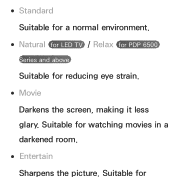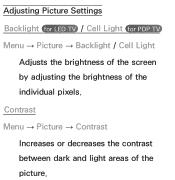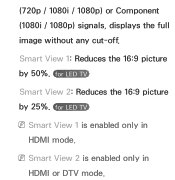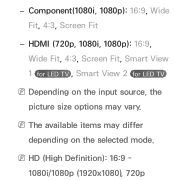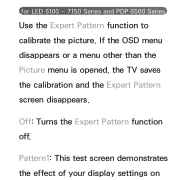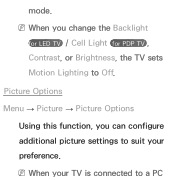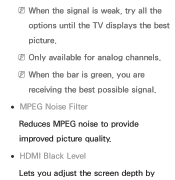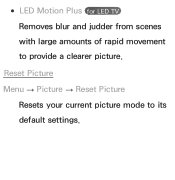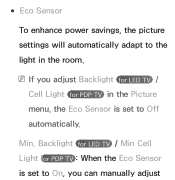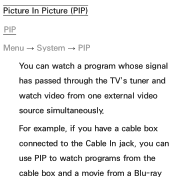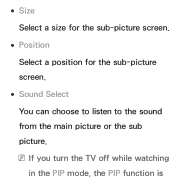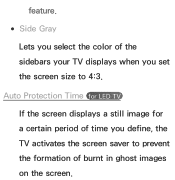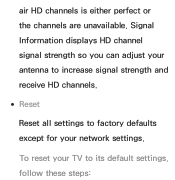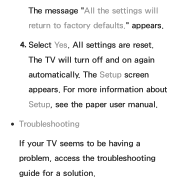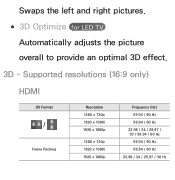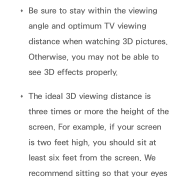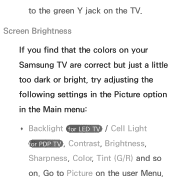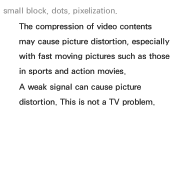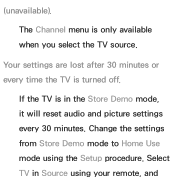Samsung UN55ES6820F Support Question
Find answers below for this question about Samsung UN55ES6820F.Need a Samsung UN55ES6820F manual? We have 3 online manuals for this item!
Question posted by krisbliss on October 16th, 2012
What Are The Best Picture Settings For My Samsung Unes6820fxzc Led Tv?
Current Answers
Answer #1: Posted by VincentGMunoz on April 29th, 2013 9:42 AM
I couldn't find settings specific to this model, but I found one for 55ES6500. Its the same 6 series TV.
http://www.tweaktv.com/tweak-my-tv/calibration-guide/samsung-un55es6500-2.html
I changed my TV settings to this and it worked perfectly.
Hope it works for your.
Related Samsung UN55ES6820F Manual Pages
Samsung Knowledge Base Results
We have determined that the information below may contain an answer to this question. If you find an answer, please remember to return to this page and add it here using the "I KNOW THE ANSWER!" button above. It's that easy to earn points!-
How To Reset And Pair Your Remote SAMSUNG
LED TV > How To Replace The Upper Ice Maker UN55B8000XF 9137. Properly insert a new set of the batteries.... If your remote is working properly after the last step, your remote and remove both of batteries. Start By Replacing The Batteries In Your Remote Open the battery compartment on the back of your previous batteries are dead. Product : Televisions... -
How To Set Up Your Samsung Digital Media Extender SAMSUNG
LED TV 2702. How To Set Up Your Samsung Digital Media Extender 9630. How To Use The Wireless LinkStick With Your Television 15169. Product : Televisions > How To Use Game Mode -
How To Set Up Your Samsung Digital Media Extender SAMSUNG
LED TV 2702. Connecting The Media Extender To Your Television. In the Tools Menu, select the Device List option, and then press the Red button on , press the Tools button to the next section, Setting Up the Media Extender with the Network. 9888. How To Update Your Televisions Firmware (Software) Through The USB 2.0 Port After...
Similar Questions
My husband cleaned my led tv with windex now it's a blue screen I'm needing to know the name of the ...
BEST COLOR SETTINGS FOR SAMSUNG UN32B6000
Hi This is Dr.C.G.patil. I have purchased a Samsung 46"LED TV on 16th Oct. 2011 and it has suddenly ...