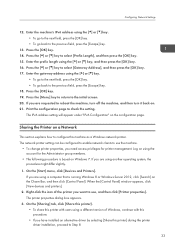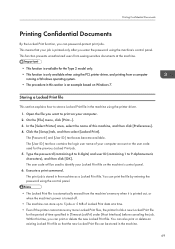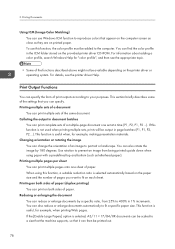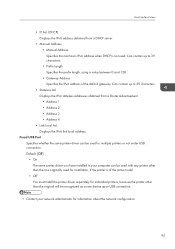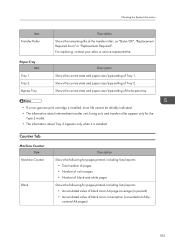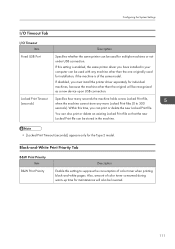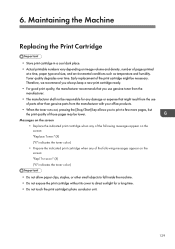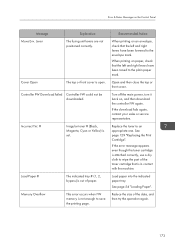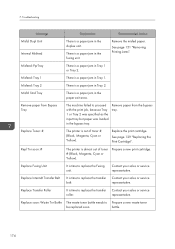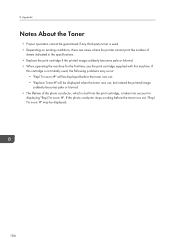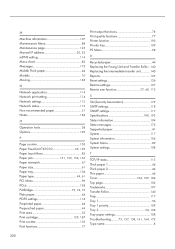Ricoh SP C250DN Support and Manuals
Get Help and Manuals for this Ricoh item

View All Support Options Below
Free Ricoh SP C250DN manuals!
Problems with Ricoh SP C250DN?
Ask a Question
Free Ricoh SP C250DN manuals!
Problems with Ricoh SP C250DN?
Ask a Question
Most Recent Ricoh SP C250DN Questions
When Printing A Color Test Page Or Colored Form The Colors Are Not Lining Up
When printing a color test page or colored form the colors are not lining up which creates a blurry ...
When printing a color test page or colored form the colors are not lining up which creates a blurry ...
(Posted by Mitch76891 7 months ago)
How To Connect The Prenter With Mobile?
How to connect the prenter Ricoh sp c250dn with mobile?
How to connect the prenter Ricoh sp c250dn with mobile?
(Posted by adhamelkotamy 1 year ago)
Trouble Getting My Ricoh To Print Color
I have aRicoh SP C250DN. I just finished setting it up but, it only prints block and white. No optio...
I have aRicoh SP C250DN. I just finished setting it up but, it only prints block and white. No optio...
(Posted by brucespianos 2 years ago)
Problem In Color Printing.
magenta color not mixing in color print. color prints looks like a blue colored print. i have printe...
magenta color not mixing in color print. color prints looks like a blue colored print. i have printe...
(Posted by hkon 7 years ago)
Ricoh SP C250DN Videos
Popular Ricoh SP C250DN Manual Pages
Ricoh SP C250DN Reviews
We have not received any reviews for Ricoh yet.