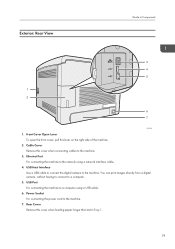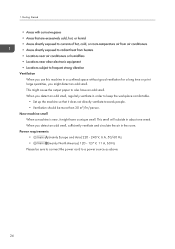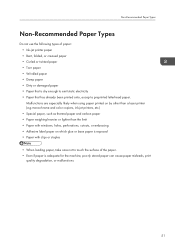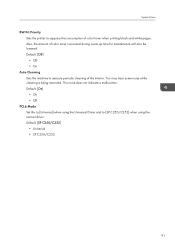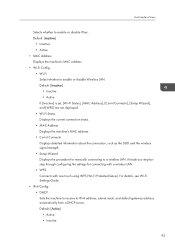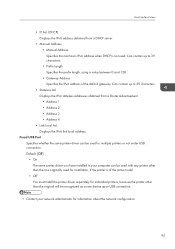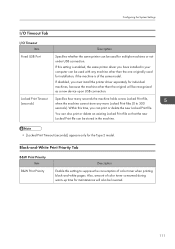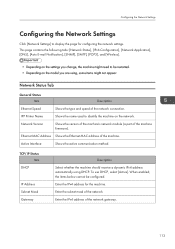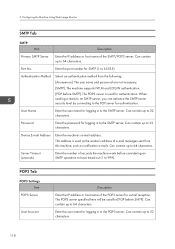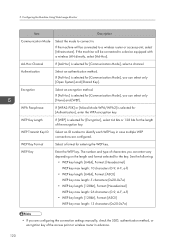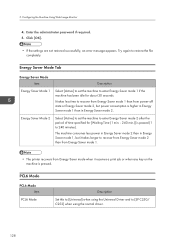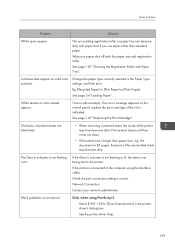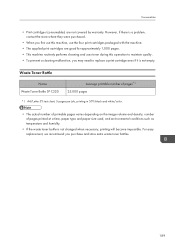Ricoh SP C250DN Support Question
Find answers below for this question about Ricoh SP C250DN.Need a Ricoh SP C250DN manual? We have 1 online manual for this item!
Question posted by adhamelkotamy on November 4th, 2022
How To Connect The Prenter With Mobile?
How to connect the prenter Ricoh sp c250dn with mobile?
Current Answers
Answer #1: Posted by Mybookie on November 5th, 2022 12:48 AM
you can connect it by installing a app called Ricoh smart device connecter.
Install it from app store or play Store
Here I have a video on this topic hope this will help you.
Click on the blue line below ?? for watching the video
Answer #2: Posted by SonuKumar on November 5th, 2022 10:17 AM
Please respond to my effort to provide you with the best possible solution by using the "Acceptable Solution" and/or the "Helpful" buttons when the answer has proven to be helpful.
Regards,
Sonu
Your search handyman for all e-support needs!!
Related Ricoh SP C250DN Manual Pages
Similar Questions
When Printing A Color Test Page Or Colored Form The Colors Are Not Lining Up
When printing a color test page or colored form the colors are not lining up which creates a blurry ...
When printing a color test page or colored form the colors are not lining up which creates a blurry ...
(Posted by Mitch76891 8 months ago)
Trouble Getting My Ricoh To Print Color
I have aRicoh SP C250DN. I just finished setting it up but, it only prints block and white. No optio...
I have aRicoh SP C250DN. I just finished setting it up but, it only prints block and white. No optio...
(Posted by brucespianos 2 years ago)
I Have A Aficio Sp C311n Laser Printer With A Memory Overflow Error. Please Hel
(Posted by housewrightm 11 years ago)
My Ricoh Ap2610 Laser Printer Will Not Support My New Pc Using Windows 7.
does ricoh have any driver or other means to make my ap-2610 laser printer work with my Windows 7 ne...
does ricoh have any driver or other means to make my ap-2610 laser printer work with my Windows 7 ne...
(Posted by jclcpallc 12 years ago)