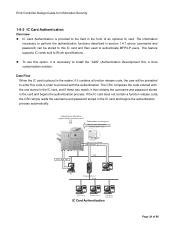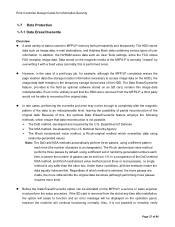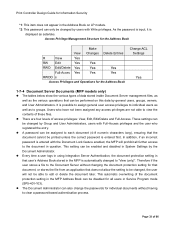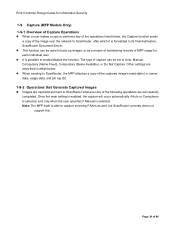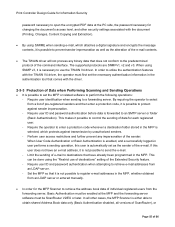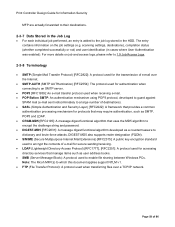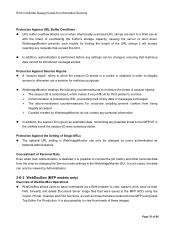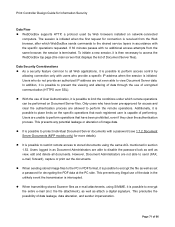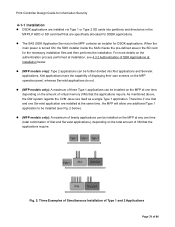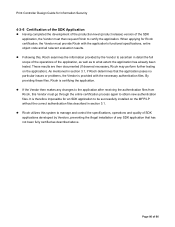Ricoh Pro 1357EX Support and Manuals
Get Help and Manuals for this Ricoh item

View All Support Options Below
Free Ricoh Pro 1357EX manuals!
Problems with Ricoh Pro 1357EX?
Ask a Question
Free Ricoh Pro 1357EX manuals!
Problems with Ricoh Pro 1357EX?
Ask a Question
Most Recent Ricoh Pro 1357EX Questions
What Screen Do I Need To Be On Before Entering The Code To Access The Sp Mode?
When I press the reset (yellow) button and then start to type code (8-0-6-1-8-2) the print quantity ...
When I press the reset (yellow) button and then start to type code (8-0-6-1-8-2) the print quantity ...
(Posted by GarthSmith 8 years ago)
Accessing Sp Mode For Ricoh Pro 1357ex
I would like to display the PM Counter and the tech manual says to first enter the SP mode however I...
I would like to display the PM Counter and the tech manual says to first enter the SP mode however I...
(Posted by GarthSmith 8 years ago)
How Do You Add An Email Address To The Address Book?
I have Administrator rights - but cannot seem to find how to add email addresses - not as a Group or...
I have Administrator rights - but cannot seem to find how to add email addresses - not as a Group or...
(Posted by myrahixon 10 years ago)
How To Open Service Mode
(Posted by gbltechsolution 11 years ago)
Ricoh Pro 1357EX Videos
Popular Ricoh Pro 1357EX Manual Pages
Ricoh Pro 1357EX Reviews
We have not received any reviews for Ricoh yet.