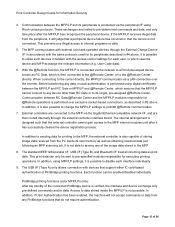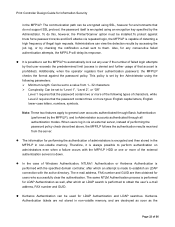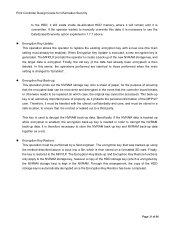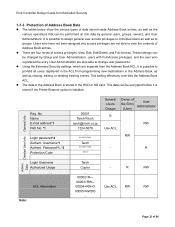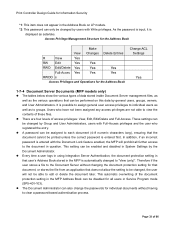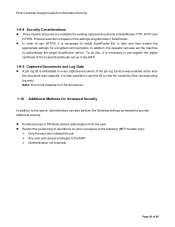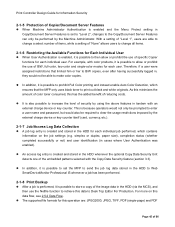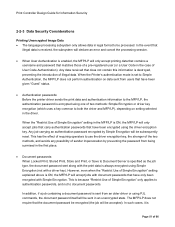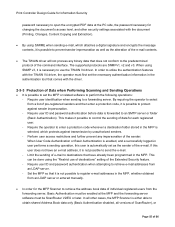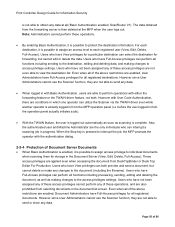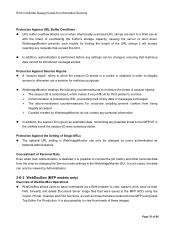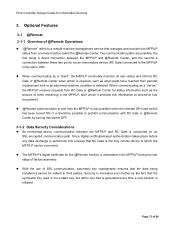Ricoh Pro 1357EX Support Question
Find answers below for this question about Ricoh Pro 1357EX.Need a Ricoh Pro 1357EX manual? We have 1 online manual for this item!
Question posted by GarthSmith on April 18th, 2016
What Screen Do I Need To Be On Before Entering The Code To Access The Sp Mode?
When I press the reset (yellow) button and then start to type code (8-0-6-1-8-2) the print quantity field fills in the first 4 digits and then the last two digits as well as the final clear button will not be accepted. I assume that I need to be at a different menu or screen before trying to enter the SP mode. Where should I be when entering the code for the SP mode?
Current Answers
Answer #1: Posted by freginold on April 23rd, 2020 8:03 PM
The machine should be on the main Copy screen in order to access service (SP) mode.
Related Ricoh Pro 1357EX Manual Pages
Similar Questions
Accessing Sp Mode For Ricoh Pro 1357ex
I would like to display the PM Counter and the tech manual says to first enter the SP mode however I...
I would like to display the PM Counter and the tech manual says to first enter the SP mode however I...
(Posted by GarthSmith 8 years ago)
Ricoh Printers Pro 8110s Manual
How to print from a USB flash drive?
How to print from a USB flash drive?
(Posted by markgilmore301 9 years ago)
How To Enter In The Service Mode (sp)\ On A Ricoh Mp W3601?
(Posted by digitalonlyinc 11 years ago)