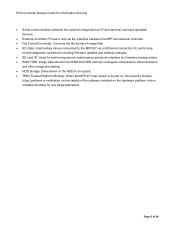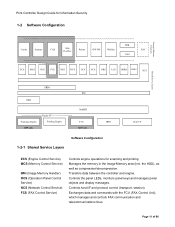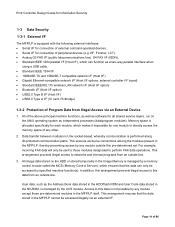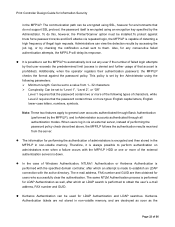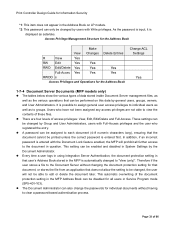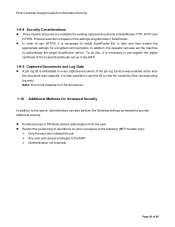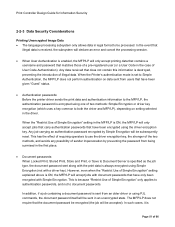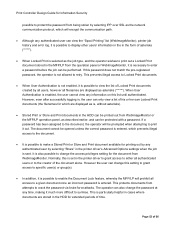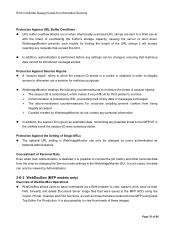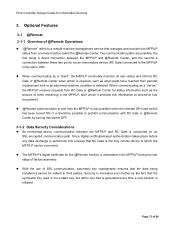Ricoh Pro 1357EX Support Question
Find answers below for this question about Ricoh Pro 1357EX.Need a Ricoh Pro 1357EX manual? We have 1 online manual for this item!
Question posted by gbltechsolution on January 2nd, 2013
How To Open Service Mode
The person who posted this question about this Ricoh product did not include a detailed explanation. Please use the "Request More Information" button to the right if more details would help you to answer this question.
Current Answers
Related Ricoh Pro 1357EX Manual Pages
Similar Questions
What Screen Do I Need To Be On Before Entering The Code To Access The Sp Mode?
When I press the reset (yellow) button and then start to type code (8-0-6-1-8-2) the print quantity ...
When I press the reset (yellow) button and then start to type code (8-0-6-1-8-2) the print quantity ...
(Posted by GarthSmith 7 years ago)
Accessing Sp Mode For Ricoh Pro 1357ex
I would like to display the PM Counter and the tech manual says to first enter the SP mode however I...
I would like to display the PM Counter and the tech manual says to first enter the SP mode however I...
(Posted by GarthSmith 7 years ago)
Ricoh Printers Pro 8110s Manual
How to print from a USB flash drive?
How to print from a USB flash drive?
(Posted by markgilmore301 9 years ago)
Ricoh Pro 907 Ex Oil Web Motor Not Functioning What I Do How Can Check It
(Posted by joshyyem 10 years ago)
How To Enter In The Service Mode (sp)\ On A Ricoh Mp W3601?
(Posted by digitalonlyinc 11 years ago)