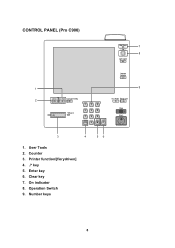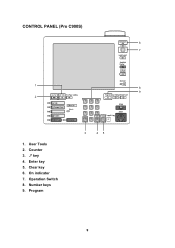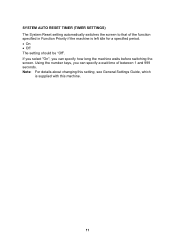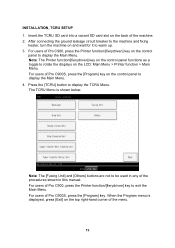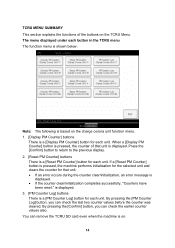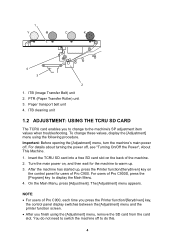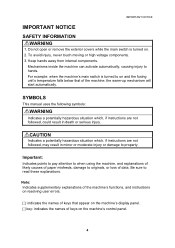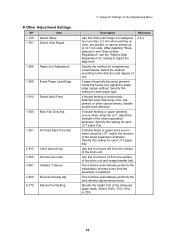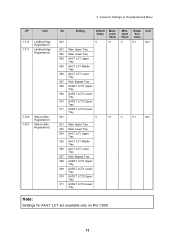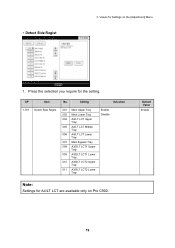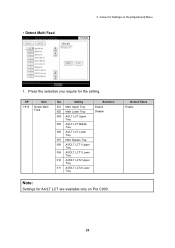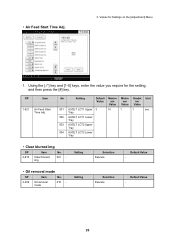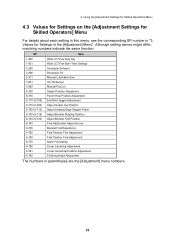Ricoh Pro C900 Support Question
Find answers below for this question about Ricoh Pro C900.Need a Ricoh Pro C900 manual? We have 1 online manual for this item!
Question posted by joshyyem on October 7th, 2013
Ricoh Pro 907 Ex Oil Web Motor Not Functioning What I Do How Can Check It
The person who posted this question about this Ricoh product did not include a detailed explanation. Please use the "Request More Information" button to the right if more details would help you to answer this question.
Current Answers
Answer #1: Posted by freginold on October 7th, 2013 10:08 AM
Hi, if you are a technician, you can get into service mode and run the motor through the output check to see if the motor turns on. If you are not a technician, the best way to check the motor is to make a mark at side of the web with a permanent marker, run the machine as usual, and then later that day or the next day see if the mark moved at all.
Related Ricoh Pro C900 Manual Pages
Similar Questions
Do You Know Why The Oil Leak Onto The Paper?
When I printing on 12pt cardstock paper. It's Creating a 4 Lineof oil on paper.
When I printing on 12pt cardstock paper. It's Creating a 4 Lineof oil on paper.
(Posted by Long05891v 3 years ago)
How Do I Change A Pdf To An Ocr File On A Ricoh Pro 907 Ex Copier
how do i change a pdf to an ocr file on a ricoh pro 907 ex copier
how do i change a pdf to an ocr file on a ricoh pro 907 ex copier
(Posted by srs1622 10 years ago)
Web Cleaner Reset
I have replaced the web cleaner on the machine but I can't figure out how to reset it,
I have replaced the web cleaner on the machine but I can't figure out how to reset it,
(Posted by greggover 11 years ago)
How And Where Do You Add Staples?
WE have a Pro 907 ex and it needs staples and is holding jobs that need staples.
WE have a Pro 907 ex and it needs staples and is holding jobs that need staples.
(Posted by jmignone 11 years ago)