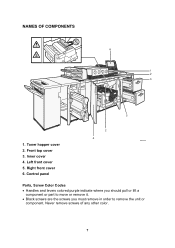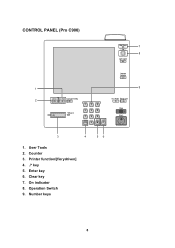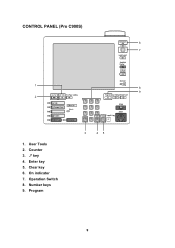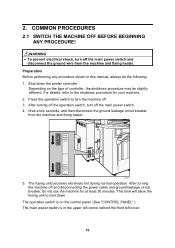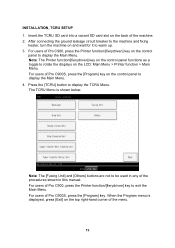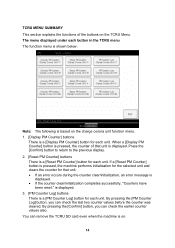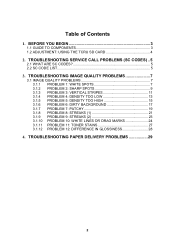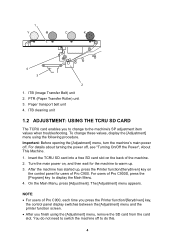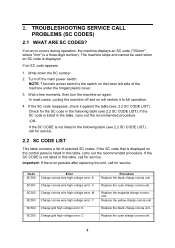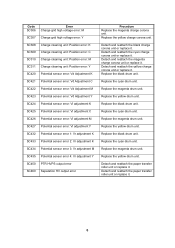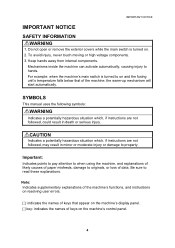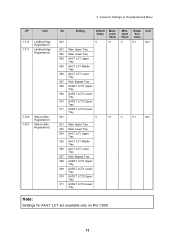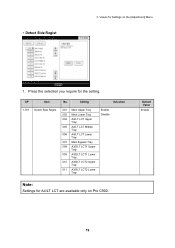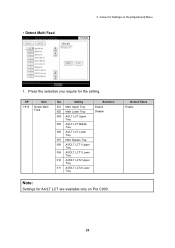Ricoh Pro C900 Support Question
Find answers below for this question about Ricoh Pro C900.Need a Ricoh Pro C900 manual? We have 1 online manual for this item!
Question posted by rich26132 on June 20th, 2013
What Is A Sc521 Error Code For On A Pro C901?
The person who posted this question about this Ricoh product did not include a detailed explanation. Please use the "Request More Information" button to the right if more details would help you to answer this question.
Current Answers
Answer #1: Posted by freginold on June 20th, 2013 11:45 AM
Hi, sc521 is a shift roller position error. The two most likely culprits are the shift roller HP (home position) sensor, which could just be dirty or could be bad, and the shift roller motor, which could be bad. Also check for any debris or obstacles that could be binding up the motor or preventing the roller from moving.
Related Ricoh Pro C900 Manual Pages
Similar Questions
My Rico Fw 740 Giveing E2 Error Code And Double Image
my rico fw 740 giveing e2 error code and double image come on each copy.plz give some soloution.
my rico fw 740 giveing e2 error code and double image come on each copy.plz give some soloution.
(Posted by engineerhanif 9 years ago)
Ricoh Pro 907 Ex Oil Web Motor Not Functioning What I Do How Can Check It
(Posted by joshyyem 10 years ago)