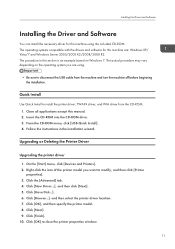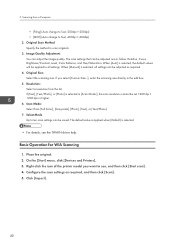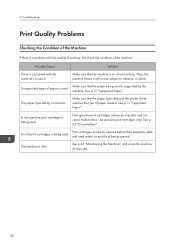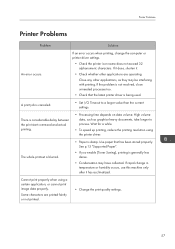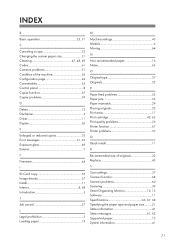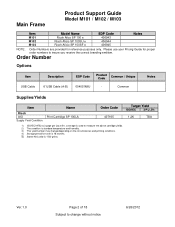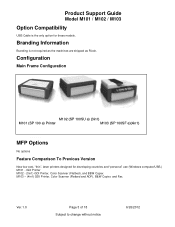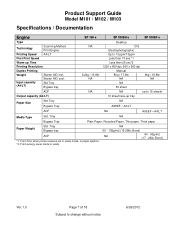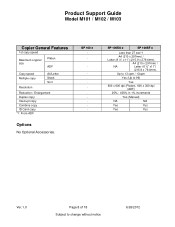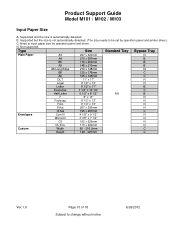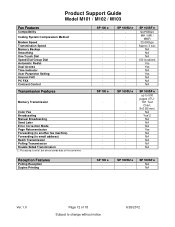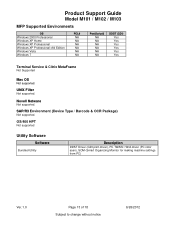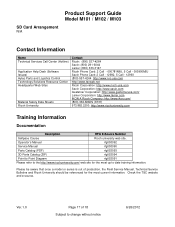Ricoh Aficio SP 100SU e Support and Manuals
Get Help and Manuals for this Ricoh item

View All Support Options Below
Free Ricoh Aficio SP 100SU e manuals!
Problems with Ricoh Aficio SP 100SU e?
Ask a Question
Free Ricoh Aficio SP 100SU e manuals!
Problems with Ricoh Aficio SP 100SU e?
Ask a Question
Most Recent Ricoh Aficio SP 100SU e Questions
Ricoh Sp 100su Error Codes
what cause error c8 for richo 100su
what cause error c8 for richo 100su
(Posted by abolarinwasaheed1992 7 years ago)
Would Like To Download Related Ricoh Aficio Sp100su E Manual 20 Pages
the 20 page related manual for ricoh aficio sp 100 su printer
the 20 page related manual for ricoh aficio sp 100 su printer
(Posted by cgwswanepoel 9 years ago)
Printer Action
the printer do not respond after click the pc print icon
the printer do not respond after click the pc print icon
(Posted by cgwswanepoel 9 years ago)
Popular Ricoh Aficio SP 100SU e Manual Pages
Ricoh Aficio SP 100SU e Reviews
We have not received any reviews for Ricoh yet.