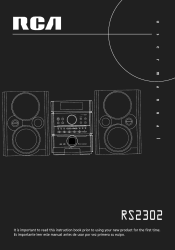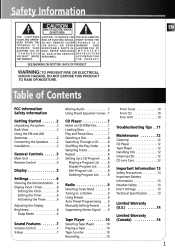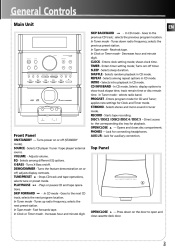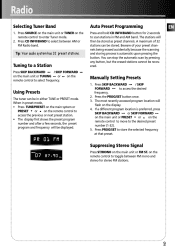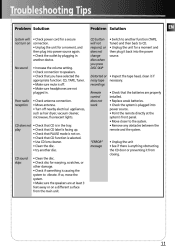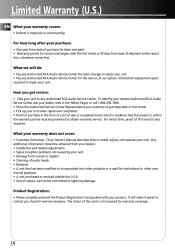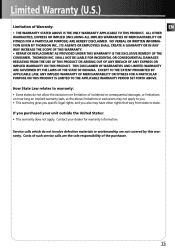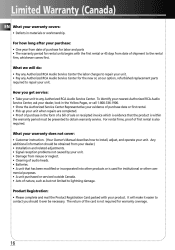RCA RS2302 - Neo-5 CD Shelf System Support and Manuals
Get Help and Manuals for this RCA item

Most Recent RCA RS2302 Questions
Disc Changer Help?
I've had this radio for years, and awhile back the disc changer broke. A CD was stuck inside and the...
I've had this radio for years, and awhile back the disc changer broke. A CD was stuck inside and the...
(Posted by seymourcake3 11 years ago)
My Cd Door Will Not Open When I Press The Eject Button On My Rca Rs2302 Unit
(Posted by Sedwards24 11 years ago)
My Component Show Overload No Sound Not Blow Fusible
(Posted by ramonevargas 12 years ago)
Rs2302 Cd Reads Full Content Of Disc But Wont Play In Tracks
(Posted by kpbeis 12 years ago)
Popular RCA RS2302 Manual Pages
RCA RS2302 Reviews
We have not received any reviews for RCA yet.