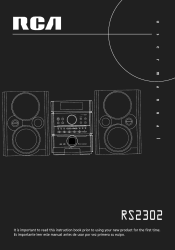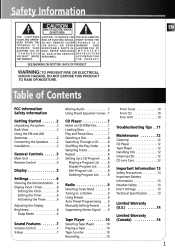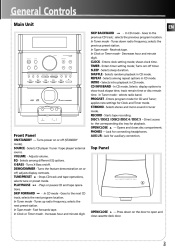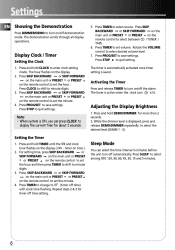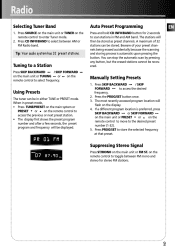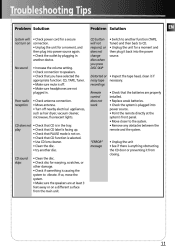RCA RS2302 Support Question
Find answers below for this question about RCA RS2302 - Neo-5 CD Shelf System.Need a RCA RS2302 manual? We have 1 online manual for this item!
Question posted by ramonevargas on December 29th, 2011
My Component Show Overload No Sound Not Blow Fusible
The person who posted this question about this RCA product did not include a detailed explanation. Please use the "Request More Information" button to the right if more details would help you to answer this question.
Current Answers
Related RCA RS2302 Manual Pages
RCA Knowledge Base Results
We have determined that the information below may contain an answer to this question. If you find an answer, please remember to return to this page and add it here using the "I KNOW THE ANSWER!" button above. It's that easy to earn points!-
Features and Functions of the Acoustic Research AWD210 Wireless HD Headphones
... Hints: On most bookshelf-type or compact stereo systems, inserting a headphone plug into the headphone ...require an adjustment of the volume level of sound generated by triggering the reset button on ...When given a choice, fixed is a DVD or CD player, start a disc. If your Headphones Move...using the volume up and down buttons on the component as a headphone jack or certain RCA-type outputs... -
Controls and Connections on the AR HD510 Home Theater Speaker System
... are the different controls and connections on the Acoustic Research HD510 5.1 Home Theater Speaker System? RCA adaptors (included) to the LFE input. Subwoofer Preamp Controls The controls for ...position that produces the fullest and most dynamic bass. Listen carefully to the sound quality while playing a CD with speaker wire. This fuse protects against internal and external faults. To... -
Connecting the RCA RT2760 Home Theater System
... preset radio stations and surround sound setting will damage the speaker. FLAT Speaker...DVD/CD Home Theater System Troubleshooting the RCA RT2760 Home Theater System How ... Theater System? Digital Connections Read instructions carefully when connecting components to ...stereo for your headset at a high volume. Be sure to get better reception. Connecting the RCA RT2760 Home Theater System...
Similar Questions
Cd Micro Home Stereo System Remote Control
my remote on the system stop working #RS2929B ,put in new battery and still not working? THANKS
my remote on the system stop working #RS2929B ,put in new battery and still not working? THANKS
(Posted by robertk7657 6 years ago)
My Cd Door Will Not Open When I Press The Eject Button On My Rca Rs2302 Unit
(Posted by Sedwards24 11 years ago)
My 5 Disc Cd Changer Stereo System Works Great Just No Sound
my 5 disc cd changer stereo system works but has no sound.. what could be the problem.
my 5 disc cd changer stereo system works but has no sound.. what could be the problem.
(Posted by holliday5us 11 years ago)
Rs2302 Cd Reads Full Content Of Disc But Wont Play In Tracks
(Posted by kpbeis 12 years ago)