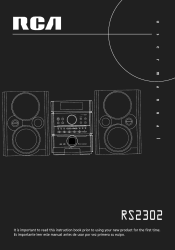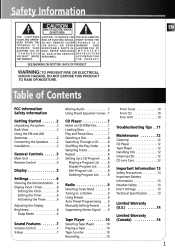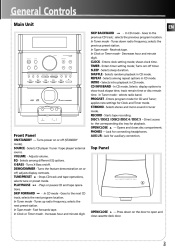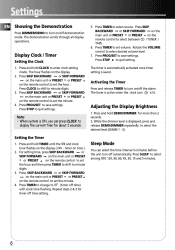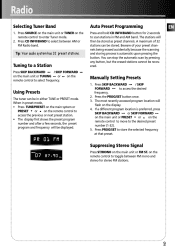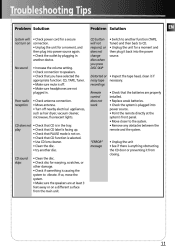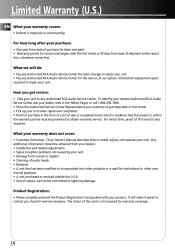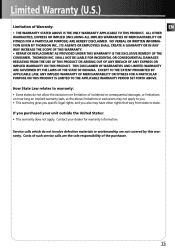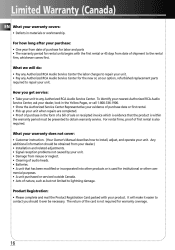RCA RS2302 Support Question
Find answers below for this question about RCA RS2302 - Neo-5 CD Shelf System.Need a RCA RS2302 manual? We have 1 online manual for this item!
Question posted by Sedwards24 on November 25th, 2012
My Cd Door Will Not Open When I Press The Eject Button On My Rca Rs2302 Unit
The person who posted this question about this RCA product did not include a detailed explanation. Please use the "Request More Information" button to the right if more details would help you to answer this question.
Current Answers
Related RCA RS2302 Manual Pages
RCA Knowledge Base Results
We have determined that the information below may contain an answer to this question. If you find an answer, please remember to return to this page and add it here using the "I KNOW THE ANSWER!" button above. It's that easy to earn points!-
CD Player Operation on Jensen MP6312i Multi-Media Receiver
... the player. CD Player Operation Insert and Eject CD Insert a CD, label side up, into the player. Press the pause button again to resume CD play . Release the button to resume disc play . Random (RDM) Press RDM during disc play all tracks on a CD in random, shuffled order. The unit is designated for play and eject the disc, press the eject button. Press RPT again to... -
Cassette won't go into the CE520 player.
What would cause the cassette not to cassette unit Cleaning the cassette player No power to go into the player? If the cassette is not facing the right direction when you are trying to insert it. 2406 07/09/2008 09:39 PM 08/23/2009 07:30 PM The cassette won 't go into the player Cassette not going loading How do I get the cassette door open? Cassette won 't go into the CE520 player. -
Support Login
No power to cassette unit Cleaning the cassette player Getting the cassette door open ? If the cassette is not facing the right direction when you are trying to go into the player? The cassette won't go into the player What would cause the cassette not to insert it. 4131 12/12/2008 01:15 PM 08/13/2009 07:36 PM Cassette not going loading How do I get the cassette door open
Similar Questions
Does My Rtd 317w Theater System Dvd Player Have A Manual Eject Button. Door Will
When I push the open close button, it will not open. But it does say loading disc and then nothing h...
When I push the open close button, it will not open. But it does say loading disc and then nothing h...
(Posted by Smborg49 9 years ago)
Disc Changer Help?
I've had this radio for years, and awhile back the disc changer broke. A CD was stuck inside and the...
I've had this radio for years, and awhile back the disc changer broke. A CD was stuck inside and the...
(Posted by seymourcake3 11 years ago)
My 5 Disc Cd Changer Stereo System Works Great Just No Sound
my 5 disc cd changer stereo system works but has no sound.. what could be the problem.
my 5 disc cd changer stereo system works but has no sound.. what could be the problem.
(Posted by holliday5us 11 years ago)
Rs2302 Cd Reads Full Content Of Disc But Wont Play In Tracks
(Posted by kpbeis 12 years ago)