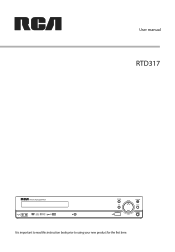RCA RTD317 Support Question
Find answers below for this question about RCA RTD317.Need a RCA RTD317 manual? We have 2 online manuals for this item!
Question posted by Smborg49 on October 8th, 2014
Does My Rtd 317w Theater System Dvd Player Have A Manual Eject Button. Door Will
When I push the open close button, it will not open. But it does say loading disc and then nothing happens.
Current Answers
Related RCA RTD317 Manual Pages
RCA Knowledge Base Results
We have determined that the information below may contain an answer to this question. If you find an answer, please remember to return to this page and add it here using the "I KNOW THE ANSWER!" button above. It's that easy to earn points!-
Find Answers
... Multi-Media Files on my MC4204 MP3 Player Troubleshooting the MC4204 MP3 Player mc2602 mc4208 missing accessories Lyra RD2840A repair of MC4204 MP3 Player Controls and Menus on MC4204 MP3 Player Playing Multi-Media Files on my M4204, MC4204 MP3 Player Connection of portable dvd player manual for VR5220-A manual remote MC4204A Firmware Update for RCA M4204, MC4204 MP3... -
Find Answers
0 mc2602 mc4208 missing accessories Lyra RD2840A repair of portable dvd player manual for VR5220-A manual remote MC4204A -
Find Answers
11 12 13 14 15 16 17 18 updating dvd recorder camcorder battery charger DVD DRIVES info button DVD,PLAYER,MANUALS pearl wont turn on rca auto shot camcorder 176 Bluetooth Operation on the Jensen VM9214 Using Bluetooth with the Jensen BT1613 receiver Audio and Channel ...
Similar Questions
Disc Drawer On Rca Rtd 3317h
how do you open disc drawer to put in or take out disc
how do you open disc drawer to put in or take out disc
(Posted by rickeyferrara13 2 years ago)
Blu Ray Dvd Players For The Rca Rt2906
What blu ray dvd players are compatible with the RCA RT2906 receiver?
What blu ray dvd players are compatible with the RCA RT2906 receiver?
(Posted by marciahora 12 years ago)
Can't Find A Manual Online For The Stereo System Cs706e
(Posted by andrewbeck82 12 years ago)