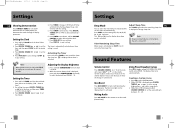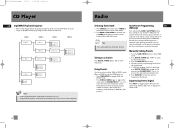RCA RS2654 Support Question
Find answers below for this question about RCA RS2654.Need a RCA RS2654 manual? We have 1 online manual for this item!
Question posted by robertk7657 on June 2nd, 2017
Cd Micro Home Stereo System Remote Control
my remote on the system stop working #RS2929B ,put in new battery and still not working? THANKS
Current Answers
Answer #1: Posted by Odin on June 2nd, 2017 5:01 PM
For some reason remote control failures seem to be more common than failures of the systems they control--and the remotes tend to be pricey. A refurbished one is available for about $84 at https://www.amazon.com/s/ref=nb_sb_noss?url=search-alias%3Delectronics&field-keywords=remote+rca+RS2929B+&rh=n%3A172282%2Ck%3Aremote+rca+RS2929B+. If you can find a universal remote that will work with your system, that may cost a lot less.
Hope this is useful. Please don't forget to click the Accept This Answer button if you do accept it. My aim is to provide reliable helpful answers, not just a lot of them. See https://www.helpowl.com/profile/Odin.
Related RCA RS2654 Manual Pages
RCA Knowledge Base Results
We have determined that the information below may contain an answer to this question. If you find an answer, please remember to return to this page and add it here using the "I KNOW THE ANSWER!" button above. It's that easy to earn points!-
Where do I find the model number to my RCA Product
... the battery case. Television example DVD/CD player example Remote Control Example You can be two number listed. Hopefully this information has helped you do I find the model number for many RCA products can locate the model number of the page and our system will be found on the product, refer to my RCA... -
Installing the Audiovox XMp3i MP3 Player in Your Home
...Home? Plug the AC Power Adapter for the antenna, route the antenna cable to the Home Dock. Allow the XMp3i to charge the battery...damages. Connect the Home Dock to a Home Stereo System or Powered Speakers The Home Dock can be powered for any window, then work on page 93 ... a window ledge, porch, table, or patio. Turn the Control Wheel to the window. If not, try moving the Indoor/... -
Information Jensen JHD3620B AM/FM/CD/WB/iPod and SIRIUS Ready Stereo
... Jensen RV ASA Home Page To reach A.S.A. Customer Support online please click on the appropriate link below Jensen Heavy Duty Support Jensen Marine Support Jensen RV Support Physical Address A.S.A. Thank you with your Inquiry This product is supported by A.S.A. Information Jensen JHD3620B AM/FM/CD/WB/iPod and SIRIUS Ready Stereo Where do I find...
Similar Questions
Where Can I Buy A Remote For My Rs2654
My RS2654 won't load up until several attempts is made then it loads won't go right to next disc unt...
My RS2654 won't load up until several attempts is made then it loads won't go right to next disc unt...
(Posted by Tweetdog58 10 years ago)
Directv Remote Code For Rs2654
Is tere a code for the DirecTV remote that works for the RCA RS2654 stereo... in the user manual the...
Is tere a code for the DirecTV remote that works for the RCA RS2654 stereo... in the user manual the...
(Posted by tjweber11 11 years ago)
Remote Stopped Working
My remote no longer works. Batteries OK, just does not work. Can it be repaired or replaced?
My remote no longer works. Batteries OK, just does not work. Can it be repaired or replaced?
(Posted by barnettrw 11 years ago)
My Stereo System The Sub Woofers Stopped Working Checked The Wires They Are Ok.
checked the wires all ok turned off power. the weird thing is it was working one day then the next d...
checked the wires all ok turned off power. the weird thing is it was working one day then the next d...
(Posted by f16falcon80 12 years ago)