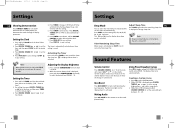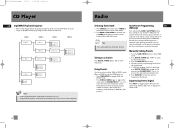RCA RS2654 Support and Manuals
Get Help and Manuals for this RCA item

Most Recent RCA RS2654 Questions
There Is No Power To The System.
Can a power supply/source be replaced?
Can a power supply/source be replaced?
(Posted by tmw8489 1 year ago)
On My Rs2654, Standby Mode Light Is On But System Won't Power Up
On my rs2654 the standby mode light is on when you plug it in but upon pressing the power button on ...
On my rs2654 the standby mode light is on when you plug it in but upon pressing the power button on ...
(Posted by jbeenken21682 1 year ago)
Rca Rs2654 Sound System, High Frequency Popping Sound?
I have an rca rs2654 sound system and recently it started making a loud popping or clicking sound. A...
I have an rca rs2654 sound system and recently it started making a loud popping or clicking sound. A...
(Posted by Shjonathanwieland 1 year ago)
Rca Rs2654 Stereo
What size belt do I order for my cd changer door that is forever closed because the belt is broken f...
What size belt do I order for my cd changer door that is forever closed because the belt is broken f...
(Posted by rayolahilden 2 years ago)
My Rca Rs2654 Stopped Working. What Could Be The Problem?
(Posted by wshnats 3 years ago)
Popular RCA RS2654 Manual Pages
RCA RS2654 Reviews
We have not received any reviews for RCA yet.