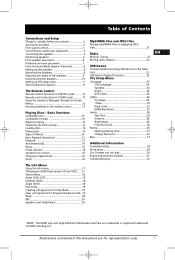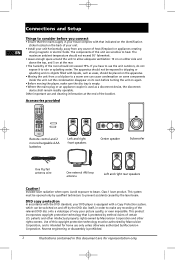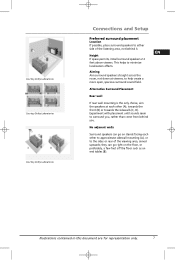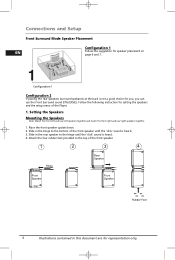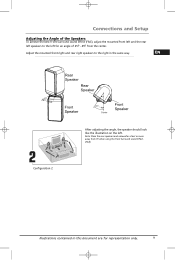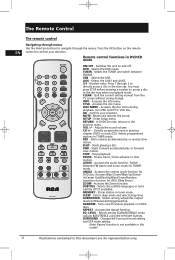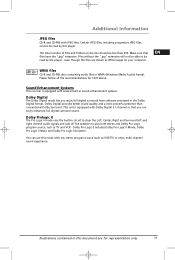RCA RTD258 - 1000 Watts DVD/CD Home Theatre System Support and Manuals
Get Help and Manuals for this RCA item

Most Recent RCA RTD258 Questions
The Wires On The Sub I Need Diagram Of The Four And Their Use
(Posted by thelost01984 1 year ago)
Parts For An 'rca Home Theater System Rtd258'
Where can I find all the parts that go to the receiver?? I literally only have the receiver and need...
Where can I find all the parts that go to the receiver?? I literally only have the receiver and need...
(Posted by ronaldpruitt116 3 years ago)
How Can I Use An Rca Rtd258 Subwoofer With A Sony Dtsreceiver Str-de595
How can I use an RCA RTD258 subwoofer with a SONY DTSReceiver STR-DE595
How can I use an RCA RTD258 subwoofer with a SONY DTSReceiver STR-DE595
(Posted by Otisdawg84 3 years ago)
Cual Es El Cadigo Para Poder Programar Mi Control Universal Rca
Necesito saber el cadigo del control universal RCA
Necesito saber el cadigo del control universal RCA
(Posted by luisluis1981castro 4 years ago)
What Voltage Is Applied To The Subwoofer
(Posted by jerryhs 9 years ago)
Popular RCA RTD258 Manual Pages
RCA RTD258 Reviews
We have not received any reviews for RCA yet.