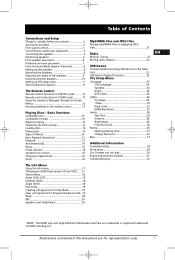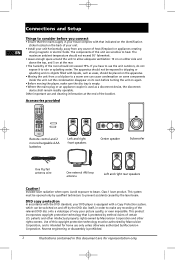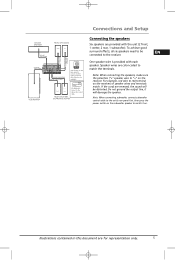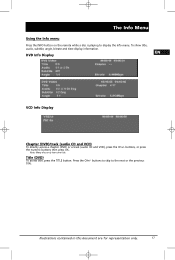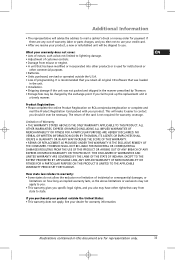RCA RTD258 Support Question
Find answers below for this question about RCA RTD258 - 1000 Watts DVD/CD Home Theatre System.Need a RCA RTD258 manual? We have 1 online manual for this item!
Question posted by luisluis1981castro on November 15th, 2019
Cual Es El Cadigo Para Poder Programar Mi Control Universal Rca
Necesito saber el cadigo del control universal RCA
Current Answers
Answer #1: Posted by Odin on November 17th, 2019 1:30 PM
It depends on which remote. With that information you should be able to find the answer at http://codesforuniversalremotes.com/. Or call the remotes manufacturer. (You can find the number at https://www.contacthelp.com/.)
Hope this is useful. Please don't forget to click the Accept This Answer button if you do accept it. My aim is to provide reliable helpful answers, not just a lot of them. See https://www.helpowl.com/profile/Odin.
Related RCA RTD258 Manual Pages
RCA Knowledge Base Results
We have determined that the information below may contain an answer to this question. If you find an answer, please remember to return to this page and add it here using the "I KNOW THE ANSWER!" button above. It's that easy to earn points!-
Find Answers
settings smv service manual prestige xr9000 uninstall easy rip rp5120-a rx-3 rca461 instructions 8 RP5120 Digital Voice Recorder Recording with the RCA General Controls of the RCA Connecting the RCA Digital Voice Recorder to a Computer Using Digital Voice Manager Software on the RCA -
Playing Files on my S2104, SC2104 MP3 Player
... of your Run Details (calories burnt and distance completed): In the Home menu, press + or - Estimated distance and mi or km will be displayed. Estimated calories-burnt and kcal will not... playback is playing, press Play/Pause to pause playback and display the Option menu. Audiobooks Playback Controls: Skips to the previous file or section, press and hold Next or Previous until "Searching"... -
Find Answers
... from the speakers I am getting no sound when using with DVD player What should I do ? No sound from wireless headphones while using the wireless headphones. No picture showing on units D1750T, D1800, D1805PK, D1810, D1812, D1812PK, D1812PKG, D1817, D1817PKG, D1830, D1915, D1917 , ES, PK, D2010, D2011, D2016, D2017 and D2017PK. d1917 tv...
Similar Questions
Prende Pero No Se Escucha
Ayer lo estaba escuchando bien y todo normalPero hoy lo estaba escuchando bajito luego le subí ...
Ayer lo estaba escuchando bien y todo normalPero hoy lo estaba escuchando bajito luego le subí ...
(Posted by zonicdavid 1 year ago)
Sistema Rca Rdt 207
El control remoto del equipo está roto y sin él no tengo acceso a muchas d las opciones qu...
El control remoto del equipo está roto y sin él no tengo acceso a muchas d las opciones qu...
(Posted by optico1995 3 years ago)
Solicito La Lista De Codigos De Mi Control Remoto Universal Rcr4258r/rcr4358r Pa
SOLICITO LA LISTA DE CODIGOS DE MI CONTROL REMOTO UNIVERSAL RCR4258R/RCR4358R PARA PROGRAMAR MI TELE...
SOLICITO LA LISTA DE CODIGOS DE MI CONTROL REMOTO UNIVERSAL RCR4258R/RCR4358R PARA PROGRAMAR MI TELE...
(Posted by lauraveneta 11 years ago)
Tengo Problemas Con Mi Teatro
TENGO PROBLEMAS CON MI TEATRO DE ESTE ESTILO ME COMENZO FALLANDO CUANDO LO ENCENDIA DE REPENTE SE ME...
TENGO PROBLEMAS CON MI TEATRO DE ESTE ESTILO ME COMENZO FALLANDO CUANDO LO ENCENDIA DE REPENTE SE ME...
(Posted by erickmoralesITCAau07 12 years ago)
Deseo Octener Una Targeta Madre Para Mi Home Theater
como y con quien puedo octener la placa, osea la targeta madre,
como y con quien puedo octener la placa, osea la targeta madre,
(Posted by luisjo69 12 years ago)