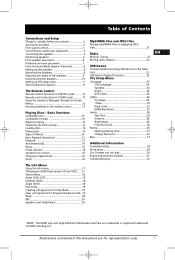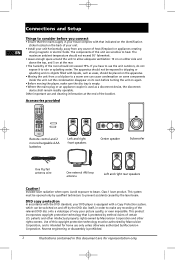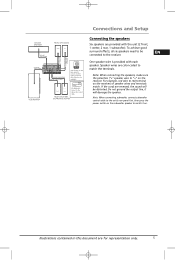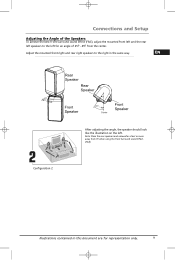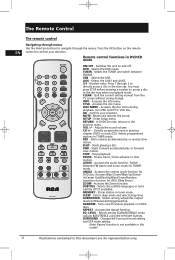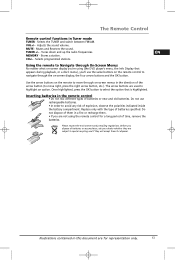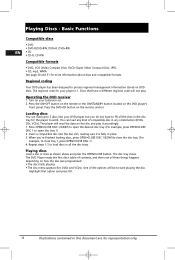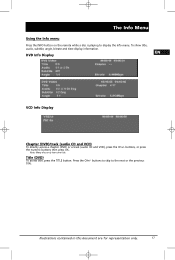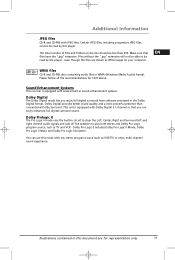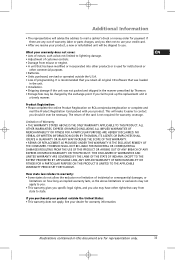RCA RTD258 Support Question
Find answers below for this question about RCA RTD258 - 1000 Watts DVD/CD Home Theatre System.Need a RCA RTD258 manual? We have 1 online manual for this item!
Question posted by jerryhs on September 22nd, 2014
What Voltage Is Applied To The Subwoofer
The person who posted this question about this RCA product did not include a detailed explanation. Please use the "Request More Information" button to the right if more details would help you to answer this question.
Current Answers
Related RCA RTD258 Manual Pages
RCA Knowledge Base Results
We have determined that the information below may contain an answer to this question. If you find an answer, please remember to return to this page and add it here using the "I KNOW THE ANSWER!" button above. It's that easy to earn points!-
How do I connect the speakers to my player?
... jack. 1509 02/15/2008 11:47 AM 08/13/2010 03:39 PM Connecting the Acoustic Research S112PS Powered Subwoofer Connecting the RCA RT2760 Home Theater System Connections and Set Up of the RCA RTD217 5-Disc DVD/CD Home Theater System What if there is no sound from the Front speakers? If you have purchased an amplified... -
Find Answers
... Media Recorder Troubleshooting the RCA Lyra X3030 Digital Media Recorder Resolution of RCA small wonder Basic Functions when playing Discs on the RCA RTD217 5-Disc DVD/CD Home Theater System Managing videos on your computer from the RCA EZ206 Camcorder Size s of SD cards for the EZ201 Small Wonder Problem downloading a manual or cannot download... -
Connecting the RCA RT2760 Home Theater System
...Home Audio Home Theater Systems 05/27/2010 02:02 PM 08/10/2010 10:24 AM Connections and Set Up of the RCA RTD217 5-Disc DVD/CD Home Theater System Troubleshooting the RCA RT2760 Home Theater System... output line, it on the RCA RT2760 Home Theater System Connecting the Acoustic Research S112PS Powered Subwoofer Connecting for your audio system, use . Using Headphones To listen privately ...
Similar Questions
Parts For An 'rca Home Theater System Rtd258'
Where can I find all the parts that go to the receiver?? I literally only have the receiver and need...
Where can I find all the parts that go to the receiver?? I literally only have the receiver and need...
(Posted by ronaldpruitt116 3 years ago)
What Remote Control Will Work On A Rca Home Theater System Rtd258
(Posted by adfalare 10 years ago)
My Rca Home Theater System Rtd207 Won't Play Dvds.
My RCA Home Theater System RTD207 won't play dvds. It loads them but then numbers show up on the min...
My RCA Home Theater System RTD207 won't play dvds. It loads them but then numbers show up on the min...
(Posted by michellesaltzgaver 10 years ago)
Rca Rtd120 - Dvd Home Theater System, Connecting Different External Speakers.
I would like to know if it is possible to connect my Klipsch 2.1 ProMedia computer speakers to myRCA...
I would like to know if it is possible to connect my Klipsch 2.1 ProMedia computer speakers to myRCA...
(Posted by tshert54 12 years ago)
How Do I Get Surround Sound In My Tv Through My Rtd258 Rca Dvd/cd Home Theater?
(Posted by louiestewart65 12 years ago)