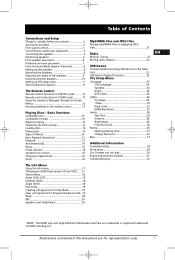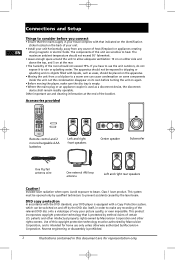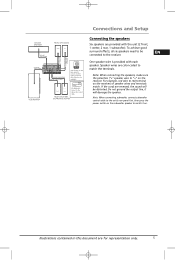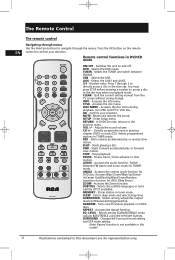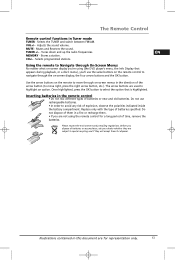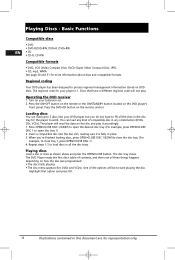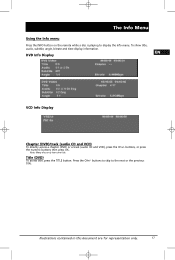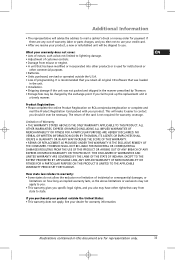RCA RTD258 Support Question
Find answers below for this question about RCA RTD258 - 1000 Watts DVD/CD Home Theatre System.Need a RCA RTD258 manual? We have 1 online manual for this item!
Question posted by adfalare on March 17th, 2014
What Remote Control Will Work On A Rca Home Theater System Rtd258
The person who posted this question about this RCA product did not include a detailed explanation. Please use the "Request More Information" button to the right if more details would help you to answer this question.
Current Answers
Related RCA RTD258 Manual Pages
RCA Knowledge Base Results
We have determined that the information below may contain an answer to this question. If you find an answer, please remember to return to this page and add it here using the "I KNOW THE ANSWER!" button above. It's that easy to earn points!-
Troubleshooting the Jensen CD2610 CD Receiver
...: If problems arise during CD changer operation, the following error codes may be repaired. ER-7: Error in the wiring. Reinstall the front panel as it is for the amp turn on lead. Why are not pinched. Why is "ERROR 1" displaying on the display panel. Why won 't the remote control work with the internal power... -
Troubleshooting the Jensen MP5610 Multi-Media Receiver
... and backstrap to completion. Why is lighting up? Why won 't the remote control work with my unit? Make sure there is a Burned CD, the session must be damaged and would need to my unit operating? Why... Why is set correctly in the laser focus on the display panel. ER-7: Error in the System Menu. Pressing the reset button may also be a problem with the unit, including a mechanical ... -
Troubleshooting the Phase Linear CD1211 CD Receiver
.... Connect speaker harness if not connected. Speakers may have blown. Why won 't the remote control work with the internal power Amplifier and the unit needs to manually tune it correctly. Make ...in the microprocessor control of the speaker wires or bad RCA connections, please check all bare wires and check splices if they are the CDs skipping in the System Menu. The yellow...
Similar Questions
Parts For An 'rca Home Theater System Rtd258'
Where can I find all the parts that go to the receiver?? I literally only have the receiver and need...
Where can I find all the parts that go to the receiver?? I literally only have the receiver and need...
(Posted by ronaldpruitt116 3 years ago)
Remote Control For Rt2770 Home Theater System
Where can I get a replacement remote control for my RT2770 Home Theater System?
Where can I get a replacement remote control for my RT2770 Home Theater System?
(Posted by cfostr47 6 years ago)
What Remote Control Can Work With The Rca Dvd Rtd120
(Posted by johnyboy 11 years ago)
Does The Rca Rtd 215 Home Theatre System Have A Remote Control, Or A Code
Do you have a universal remote code for an RCA RTD215 home theater system for which I can impot into...
Do you have a universal remote code for an RCA RTD215 home theater system for which I can impot into...
(Posted by mikeforzley 12 years ago)
How Do I Get Surround Sound In My Tv Through My Rtd258 Rca Dvd/cd Home Theater?
(Posted by louiestewart65 12 years ago)