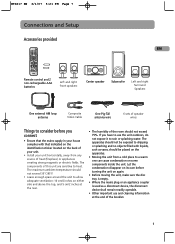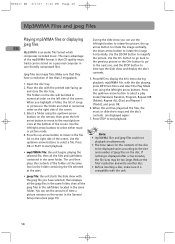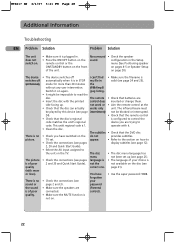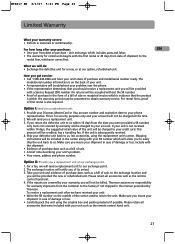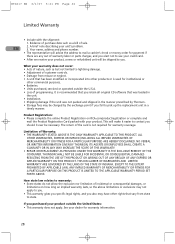RCA RTD217 - DVD/CD Home Theater System Support and Manuals
Get Help and Manuals for this RCA item

Most Recent RCA RTD217 Questions
Universal Remote Codes For Rtd 217
I no longer have the remote control for my rtd217 I am trying to program my DVD home theater system ...
I no longer have the remote control for my rtd217 I am trying to program my DVD home theater system ...
(Posted by kronikatytude 2 years ago)
Having Trouble
Okay, I have looked everywhere and I still can not find the AM/FM button on my RCA RDT217. So I can ...
Okay, I have looked everywhere and I still can not find the AM/FM button on my RCA RDT217. So I can ...
(Posted by Alexis23 7 years ago)
Program Code For Universal Remote Rcrn04gr
(Posted by rudyisfromcalgary 8 years ago)
Need Replacement Remote.
My remote to my RCA DVD/CD receiver is broken . Where can I purchase a replacement? Thanks for your ...
My remote to my RCA DVD/CD receiver is broken . Where can I purchase a replacement? Thanks for your ...
(Posted by purplengold0424 9 years ago)
Troubleshooting. Why Does My Rca Dvd Home Theater Wont Turn On Completely?
When I turn it on. Its sounds like its loading one of the discs I have inside, it always dis that si...
When I turn it on. Its sounds like its loading one of the discs I have inside, it always dis that si...
(Posted by minion12388 9 years ago)
Popular RCA RTD217 Manual Pages
RCA RTD217 Reviews
We have not received any reviews for RCA yet.