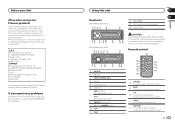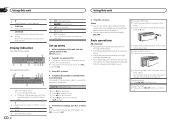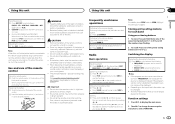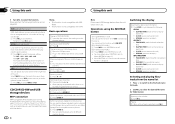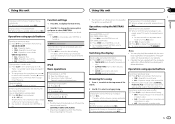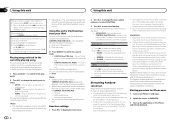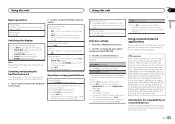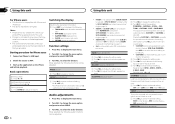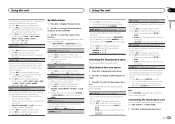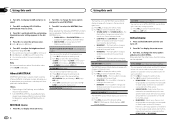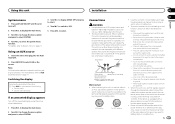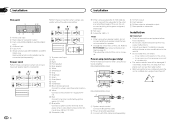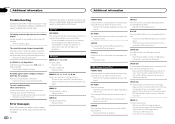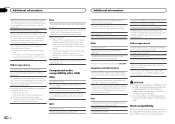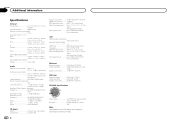Pioneer DEH-X3600UI Support and Manuals
Get Help and Manuals for this Pioneer item

View All Support Options Below
Free Pioneer DEH-X3600UI manuals!
Problems with Pioneer DEH-X3600UI?
Ask a Question
Free Pioneer DEH-X3600UI manuals!
Problems with Pioneer DEH-X3600UI?
Ask a Question
Most Recent Pioneer DEH-X3600UI Questions
Any Setting Of Mixtrax Is Not Working. How To Fix It?
(Posted by ivanovgosho467 1 year ago)
Installed A Deh-x3600ui But The Remote Doesn't Work
(Posted by Brucerepair 1 year ago)
Usb Doesn't Work
my stereo has no reset button and when I'm in initial menue it doesnt scroll to reset category only ...
my stereo has no reset button and when I'm in initial menue it doesnt scroll to reset category only ...
(Posted by roy94324 2 years ago)
Pioneer Deh-x3600ui Keeps Resetting?
I know it's probably something completely obvious that I've missed out and most likely to do with th...
I know it's probably something completely obvious that I've missed out and most likely to do with th...
(Posted by aaronrogers187 8 years ago)
Dont Know What Im Doin Wrong
Installed the radio in my mercury cougar...wires are all color coded but my radio wont turn on...hel...
Installed the radio in my mercury cougar...wires are all color coded but my radio wont turn on...hel...
(Posted by shellymsutliff 9 years ago)
Pioneer DEH-X3600UI Videos
Popular Pioneer DEH-X3600UI Manual Pages
Pioneer DEH-X3600UI Reviews
We have not received any reviews for Pioneer yet.